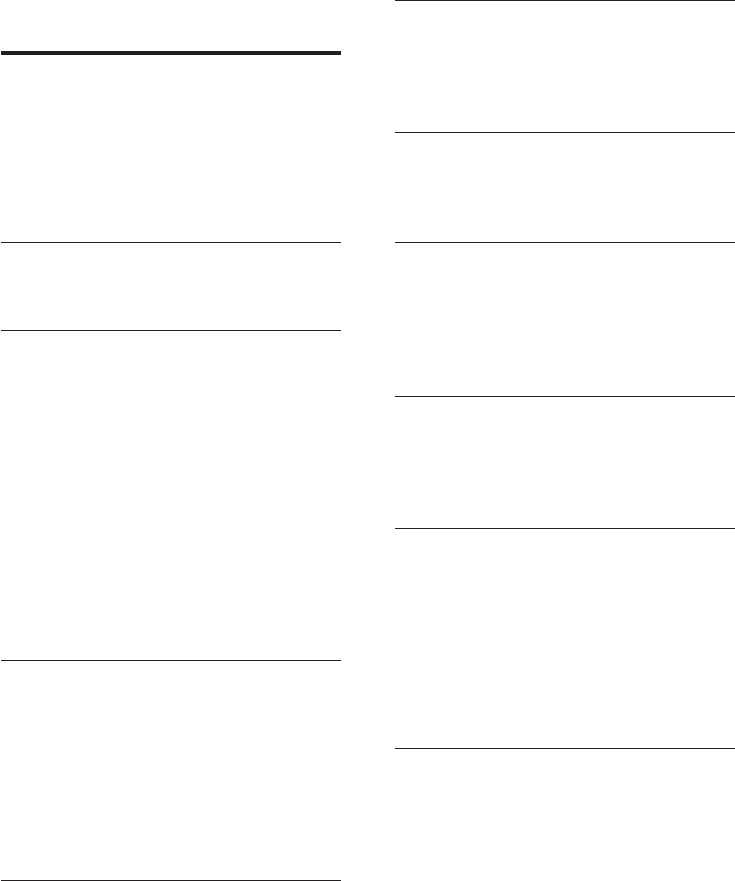
20 EN
10 Index
A
audio from TV and other devices 8
audio input mapping 9
audio language for discs 14
audio options 11
audio settings 14
auto standby 15
B
batteries 17
C
change password 14
character set 10
connect analog audio cable 8
connect composite video cable 7
connect FM antenna 4 , 12
connect HDMI cable 7
connect home theater 6
connect optical audio cable 8
connect speakers 6
connect to TV 7
connectors 4
consumer support 3
control play buttons 9
create MP3 12
D
disc menu 14
discs 9
display brightness 15
display menu for MP3/JPEG 15
display menu for VCD/SVCD 15
disposal 3
DivX 10 , 16
DivX subtitles 10
E
Easylink (HDMI-CEC) 8
Easylink controls 9
H
HDMI audio 14
HDMI video 14
HDMI-CEC 8
L
language settings 14
lock disc 15
M
main unit overview 4
menu language for discs 14
MP3 player 12
musical slideshow 12
O
one-touch play 9
one-touch standby 9
onscreen menu language 14
P
parental control 14
parental ratings 14
password 14
PBC (play back control) 15
picture options 11
picture settings 14
product serial number 3
program radio stations 12
R
radio 12
recycling 3
remote control overview 5
repeat mode 9
restore default settings 15
rotate pictures 9


















