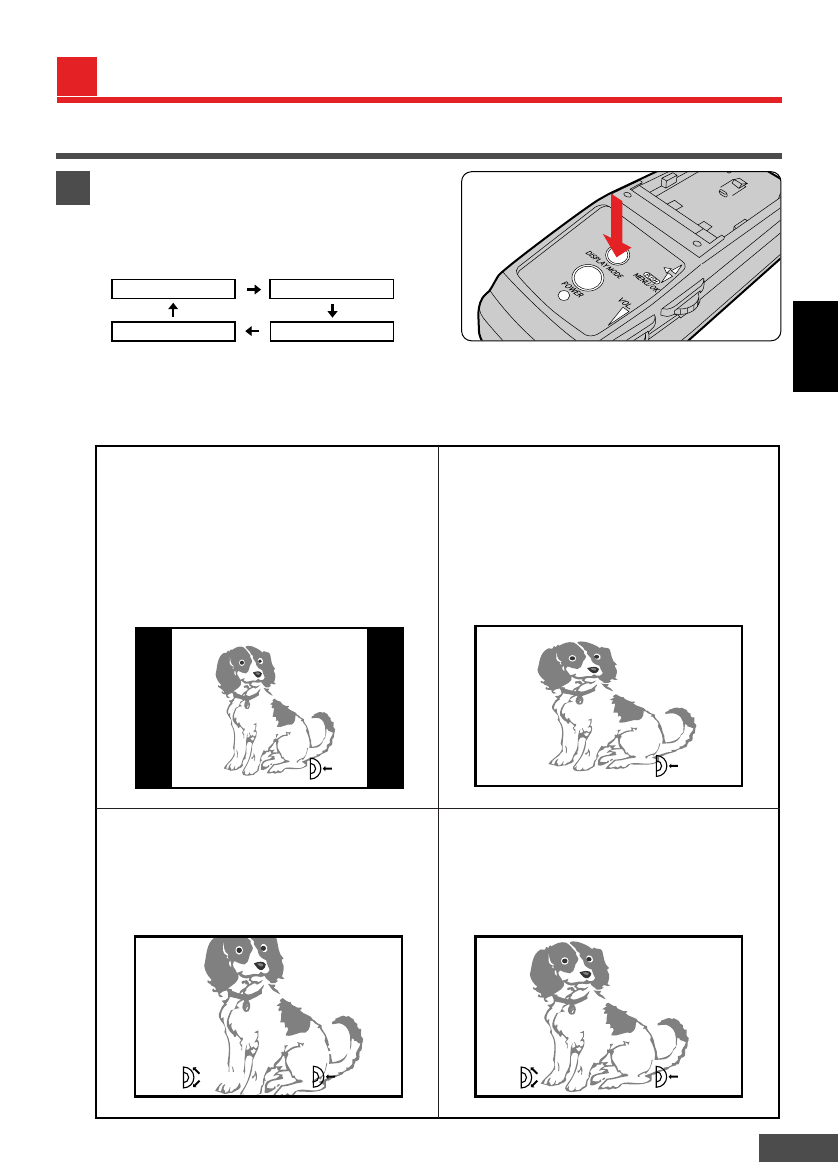
E-21
ENGLISH
OK
WIDE
OK
POSITION
ZOOM
+ 1
OK
CINEMA ZOOM
POSITION
NORMAL
OK
SELECTING THE DISPLAY MODE
You can select the desired display mode.
1
Select the display mode.
Each press of the DISPLAY MODE switch
changes the screen size to 4 different modes,
from NORMAL to WIDE, ZOOM, and
CINEMA ZOOM, in that order.
Press the jog dial to select the desired mode
and complete the adjustment.
* When the power is turned on, the previously
selected mode is used.
NORMAL
CINEMA ZOOM
WIDE
ZOOM
NORMAL
Standard image with an aspect ratio of 4:3.
Black bands are inserted at the right and
left of the screen.
WIDE
Wide screen with the top and bottom
unchanged but the right and left expanded.
Suitable for viewing vertically-elongated
images (called Squeeze images) recorded
on a video camera, or Hi-Vision images
played back through a MUSE-NTSC
converter.
CINEMA ZOOM
Image is expanded as much as possible to
fit into the right and left sides of the screen.
Suitable for viewing Cinemascope- or
Vista-sized images.
ZOOM
Image is expanded to the right and left or
top and bottom. Suitable for viewing Vista-
sized images or regular TV programs such
as sports or variety shows.


















