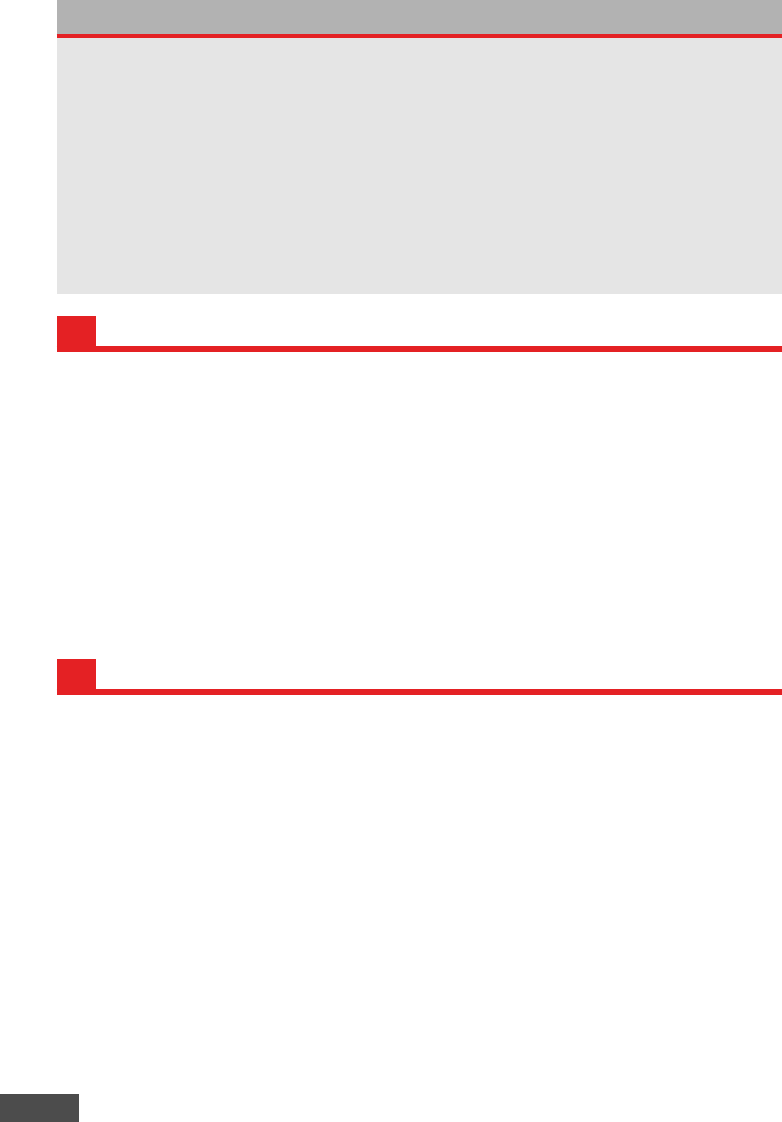
E-2
MAIN FEATURES OF Eye-Trek......................E-2
ADDITIONAL INFORMATION.........................E-2
WARNING........................................................E-3
IMPORTANT SAFETY INSTRUCTIONS
AND REGULATORY NOTICE ........................E-7
CHECKING THE CONTENTS ......................E-10
NOMENCLATURE ........................................E-10
CONNECTIONS ............................................E-11
USING THE BATTERY PACK ......................E-14
WEARING THE DISPLAY UNIT ...................E-15
REMOVING THE DISPLAY UNIT.................E-16
Contents
● New type of personal display that uses a unique optical system to enlarge images generated by small
LCDs.
● Can be connected to a variety of video components, including a VCR, Video CD player, LD player, DVD
player, video camera and TV, using audio/video output jacks (pin jacks).
● Compact, lightweight eyeglass design that is easy to carry.
● Powerful image equivalent to viewing a 62" wide screenTV at 2 meters.
● Can be used with the optional battery pack when there is no power outlet available.
● As easy to wear as eyeglasses. The user can adjust the nose pad to fit the display unit in the optimum
viewing position.
● Can be worn over eyeglasses.
● Image can be adjusted by selecting “CONTRAST”, “TINT” and “COLOR” in the menu.
● “SURROUND” and “BASS CONTROL” modes can be turned ON/OFF.
● Password protection provided to keep children under 16 from using this display unit.
● Variety of display modes available for a more dynamic audio/video effect and a more “live” atmosphere.
MAIN FEATURES OF Eye-Trek
● Do not use the display unit if the image cannot be properly focused.
● The display unit may become warm after long periods of use, but this is not a malfunction.
● A black or white spot, or a red, green or blue point may be observed, but this is not a malfunction. More
than 99.99% of this product’s effective pixels are guaranteed.
● A vague striped pattern may appear, depending on the type of image displayed. This is due to the
optical filter built into the product for smoothing the image and is not a malfunction.
● Lines (straight/slanted/curved) on the display may sometimes look notched. This is due to the
characteristics of the LCD monitor and is not a malfunction.
● Depending on the shape of your glasses, you may not be able to use this display unit.
● This display unit provides various display modes for viewing.
Note that if you select a mode with a non-standard image ratio when viewing a TV program on the
display, the image will appear different from that viewed on a TV.
● Violation of Copyright Law
The acts of placing the display unit in areas such as a hotel or coffee shop for commercial use, letting
people use the product in public or changing the size of the image by using the display mode functions
(wide/zoom/cinema zoom mode) may be in violation of copyright law.
● When a standard image (4:3 aspect ratio) is viewed in the wide, zoom, or cinema zoom mode, and
when the image is adjusted to fill up the wide screen, the peripheral parts of the image are sometimes
cut off or distorted. For the best results, select the normal mode to view the original image as intended.
ADDITIONAL INFORMATION
TURNING ON THE POWER.........................E-17
WATCHING VIDEO.......................................E-19
SELECTING THE DISPLAY MODE..............E-21
ADJUSTING THE AUDIO/VIDEO.................E-23
SAVING, LOADING AND CANCELING
AUDIO/VIDEO SETTINGS............................E-27
REGISTERING, CHANGING OR
CANCELING THE PASSWORD...................E-28
SPECIFICATIONS.........................................E-29
TROUBLESHOOTING ..................................E-30


















