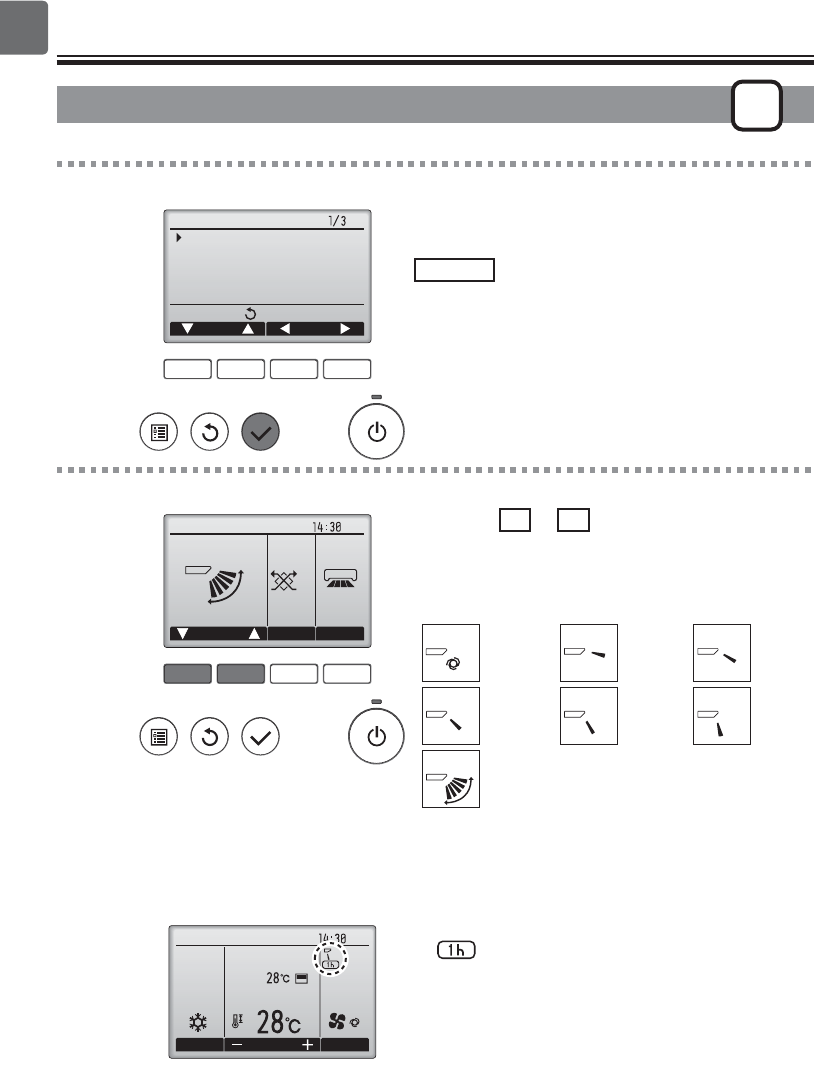
20
Controller operation-Function settings
Vane•Louver•Vent. (Lossnay)
Main
Main display:
Cursor Page
Main menu
Vane·Louver·Vent. (Lossnay)
High power
Timer
Weekly timer
OU silent mode
Select "Vane•Louver•Vent. (Lossnay)" from the
Main menu (refer to page 18), and press the
SELECT button.
Fri
Swing Off Off
LouverVent.Vane
Press the F1 or F2 button to go through the
vane setting options: "AUTO," "Step 1," "Step 2,"
"Step 3," "Step 4," "Step 5," and "Swing."
Select the desired setting.
Auto
Auto
Swing
Step 1 Step 2
Step 4Step 3
Swing
Step 5
Select "Swing" to move the vanes up and down
automatically.
When set to "Step 1" through "Step 5", the vane
will be fixed at the selected angle.
• under the vane setting icon
This icon will appear when the vane is set to "Step 5"
and the fan operates at low speed during cooling or
dry operation (depends on the model).
The icon will go off in an hour, and the vane setting
will automatically change.
ON
(Sample screen on City Multi)
Cool
Room
AutoSet temp.
Mode Temp. Fan
Fri
Button operation
Accessing the menu
Vane setting


















