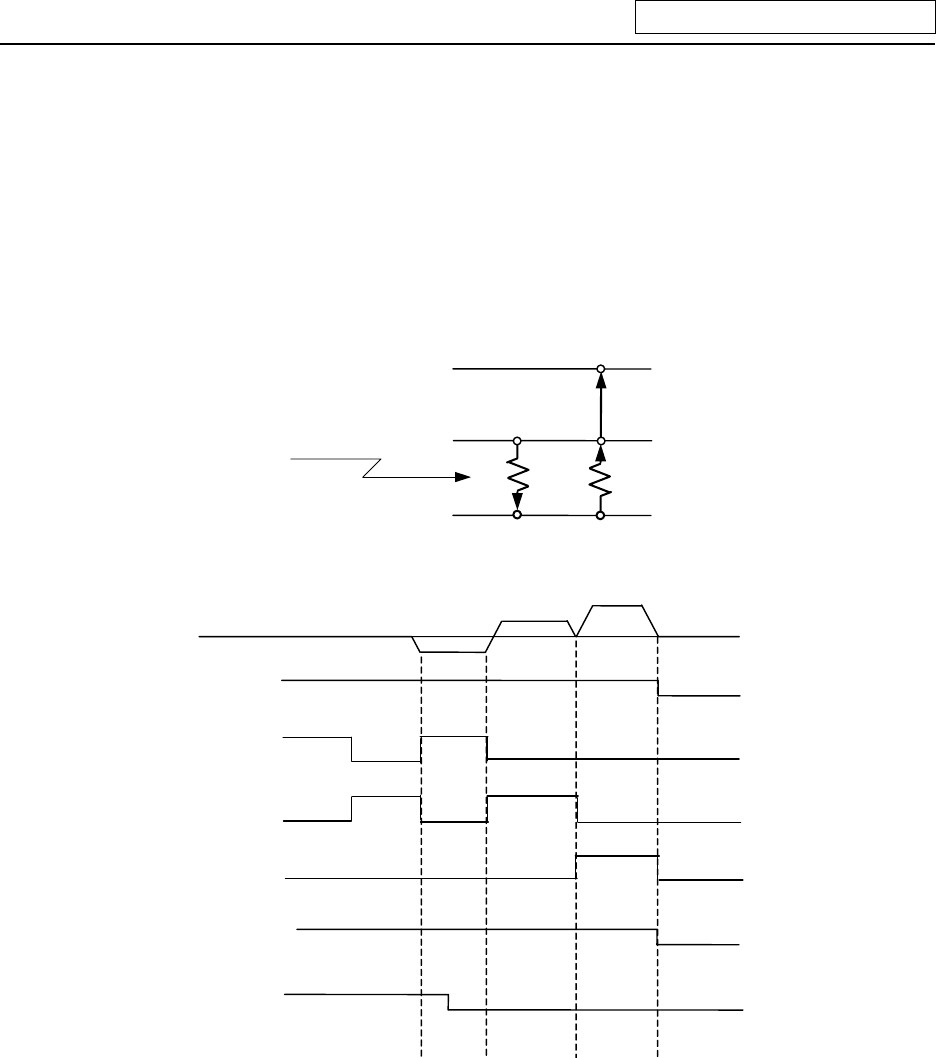
9. Exclusive Commands
- 238 -
9.6.2 Chopping operation stop
The chopping operation is stopped at the falling edge of the "Chopping" signal from the PLC.
The chopping axis moves to the basic position with the rapid traverse after executing the chopping
operation to the upper dead center point.
The chopping axis once moves to the bottom dead center point even while moving from the upper
dead center point to the bottom dead center point.
Stop operation of the chopping axis
Stop
Basic position
Moves to the bottom dead
center point at the chopping
control OFF.
(3)
Upper dead
center point
(2)
(1)
Rapid traverse
Bottom dead
center point
In chopping strat (X260)
In chopping mode (X265)
Chopping (Y1E8)
Chopping axis
(1)
(3)
(2)
Upper dead center point →
bottom dead center point (X262)
Bottom dead center point
→
upper dead center point (X263)
Upper dead center point
→
basic position (X264)
The "In chopping start" and the "In chopping mode" signals are turned OFF upon completion of the
basic position return.


















