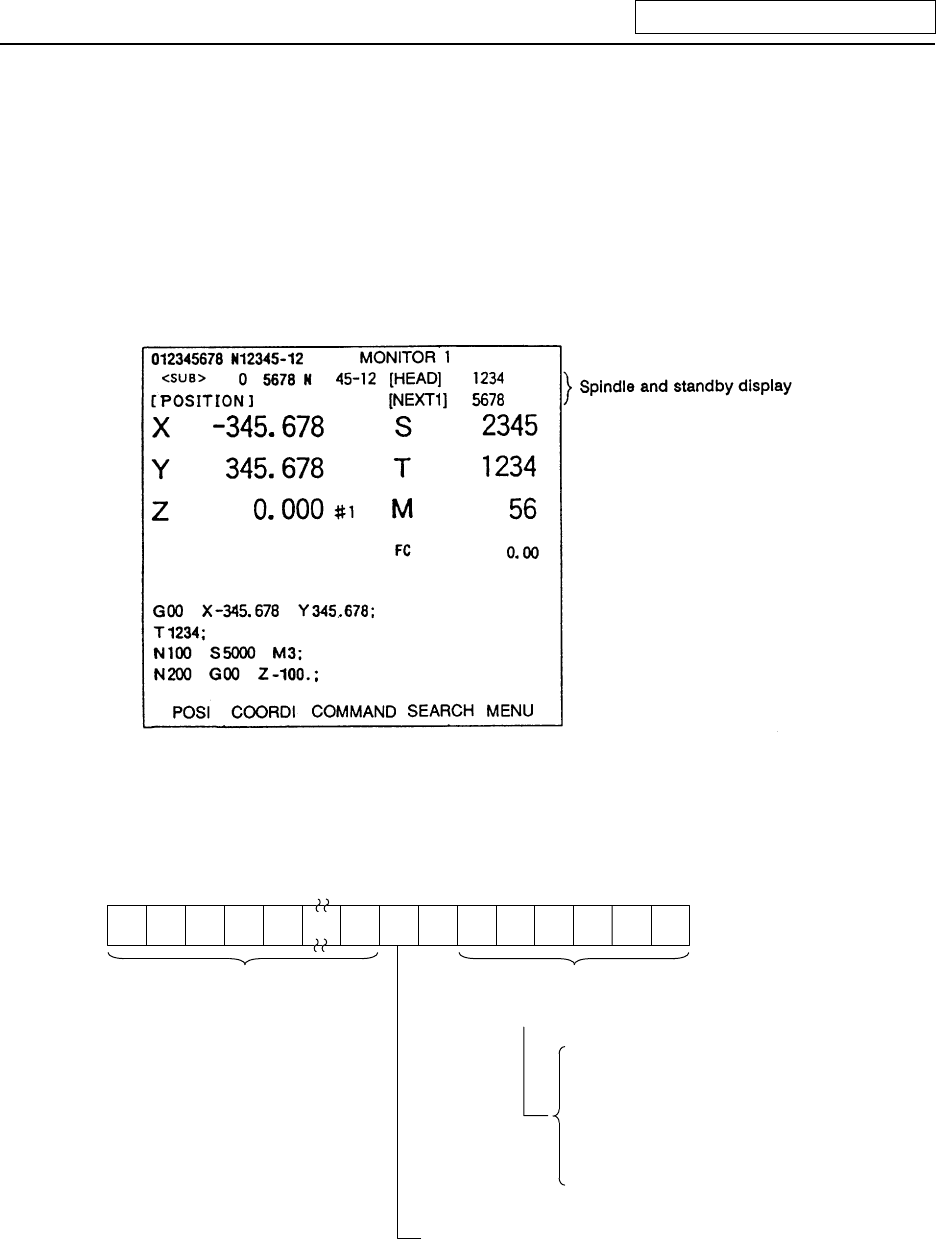
9. Exclusive Commands
- 209 -
9.1.13 Display of Spindle Tool and Standby Tool
The tool mounted on the spindle or the tool to be mounted next on the spindle (standby tool) and tool
No. in the magazine are set and displayed on the tool registration screen. However, the spindle and
standby tool Nos. can also be displayed on the position display screen and tool length measurement
screen that are often used. With this, the changes in the magazine pot and spindle tool No. according
to the tool selection command or tool change command can be confirmed.
(1) Position display screen
(2) Display tool selection parameter
A maximum of four standby tools can be displayed on the tool registration screen. The No. of the
standby tool and the title to be displayed on the POSITION screen and TOOL DATA screen, etc.,
are selected.
Display tool selection parameter (R2953)
000000: Spindle, standby 1
000001: Spindle, standby 2
000010: Spindle, standby 3
000011: Spindle, standby 4
Others : Not displayed
F E D 8
Selection of display tool
Spare
7654
32
1: Display tool
0: Do not display tool
10


















