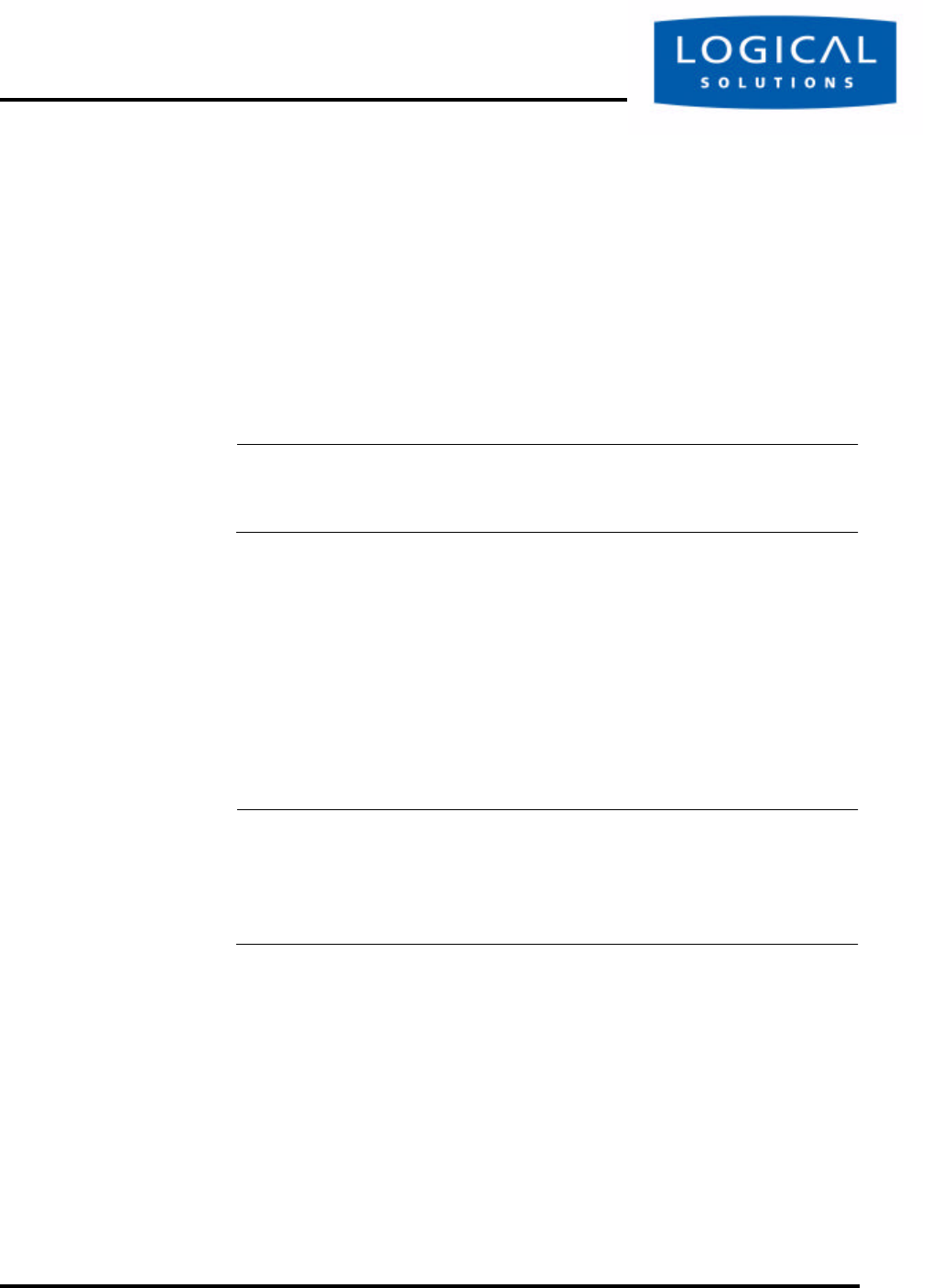
System Administration
SCS160 / SCS320 / SCS480 Page 56 www.thinklogical.com
SCS160R / SCS320R
7.3 Change Hostname
The SCS includes a command changehostname which allows the root user to
change the long hostname of the SCS unit.
1. Log in as root.
2. Type changehostname. The current hostname is displayed, and you are
prompted to choose y/n to proceed.
3. If you select y to change, you are prompted to enter the new hostname.
Note
If you make a mistake in your entry, simply continue (do not attempt
to edit); you can reject your bad entry and re-enter the value properly.
4. Enter your new hostname value. Accept it (y) to accept the new value.
Remember to run save when done to keep your new values.
7.4 Time Configuration
Use the command timeconfig to set up the date/time and time coordinates.
This is a self-prompting utility. Remember to run save when done to keep your val-
ues.
Note
If changing the Time Zone (during timeconfig changes) it is neces-
sary to restart the lcd display service in order for the front panel dis-
play to update. This is done by using the command service lcd
restart after completing the timeconfig options.
7.5 Change NIC Speed
You can change the NIC interface configuration from auto-sensing to be fixed, for
full or half duplex, and 10Mbit or 100Mbit. The following file information is found in
the file /etc/module.conf, but with some additional instructions added to as to
how to set the NIC speed.


















