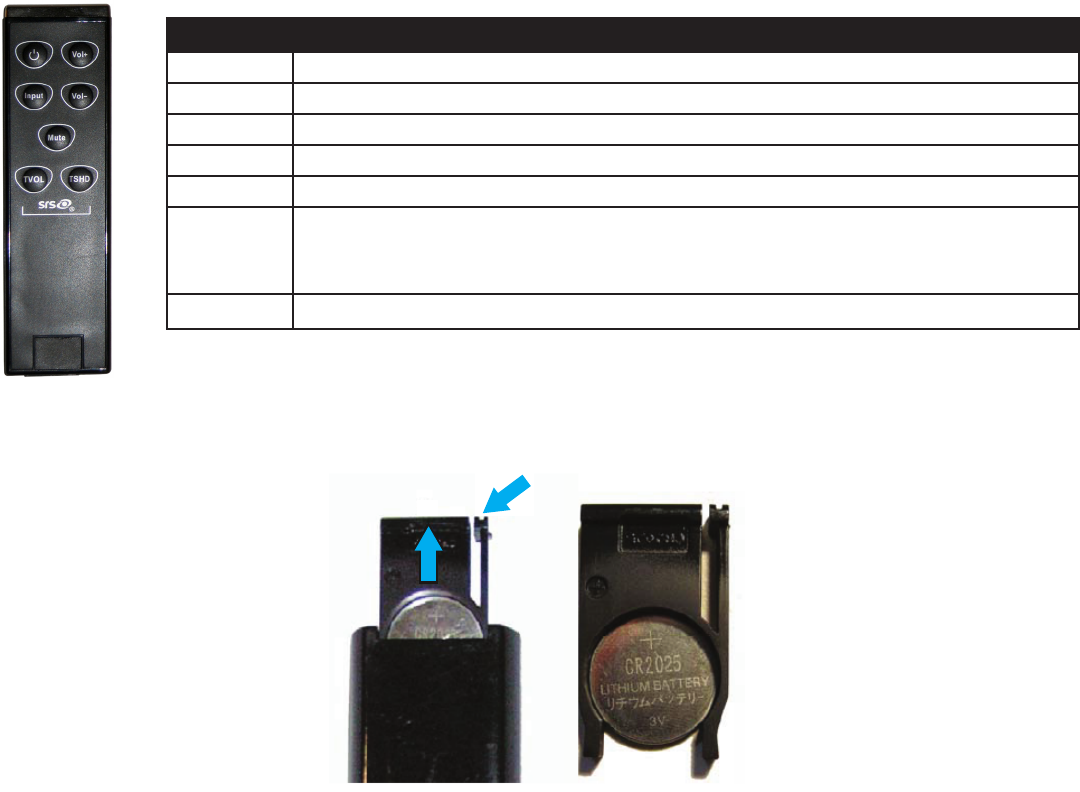
Page 9
Remote Overview
Buons Descripon
Power Turns the sound bar on and o.
Input Toggles between the dierent sources, Input 1, Input 2 and Opcal In.
Vol+ Increases the volume.
Vol- Decreases the volume.
Mute Turns the sound on and o.
TVOL Toggles the SRS TruVolume feature on and o. (When this feature is on and the sound bar
is being used to transmit TV programming, this feature prevents the commercials from
becoming louder than the television program being viewed.
TSHD Toggles the SRS TruSurround HD feature on and o.
Inserting the Remote Battery
1
2
1) Turn the remote control over. Press inward to release the lock.
2) Slide the baery holder out of the remote using your ngernail. Remove the protecve plasc sheet by pulling straight out
from the remote.
3) Insert the CR2025 Lithium buon baery into the baery holder with the (+) symbol aligned with the (+) symbol on the baery
holder.
4) Re-insert the baery holder into the remote.
Cauon:
• When replacing the remote baery, be aware that using any baery than a CR2025 Lithium baery may risk severe damage to
the remote. When disposing of old baeries, be sure to do so in an enviromentally proper manner.
• If the remote control gets wet, wipe it dry immediately.
• Avoid excessive heat and humidity.
• Ensure the baery polarity (+/-) is aligned correctly.
• Replace the baery as soon as it runs out.
• When not using the remote control for a long period of me, remove the baery.
• Keep baeries away from children and pets.


















