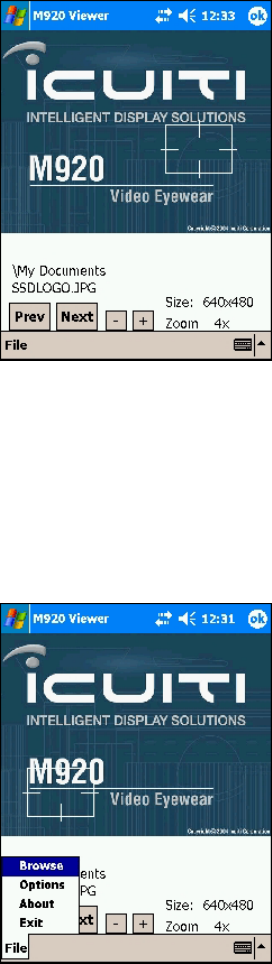
M920 Image Viewer
The Icuiti Image Viewer empowers you to
view images in full VGA quality, in their
original resolution, through your Video
Eyewear.
It supports the following image file formats:
Jpeg: .jpg, .jpeg, .jpe
Bitmap: .bmp
Gif: .gif
MonoChrome:..bxm, .2bp
Convenient “Prev” and “Next” buttons allow
you to cycle through multiple images in the
currently selected folder and file format.
Zoom in (+) and zoom out (-) buttons allow
you to zoom in for greater clarity or zoom out for a more global perspective.
You can view images of virtually any size, limited only by your Pocket PC’s
memory. When viewing large images, greater than your available viewing
area, you can pan a viewable area around your image. Tap the area of the
graphic you would like displayed and the viewer will re-center at that location.
A flashing rectangle on the Pocket PC screen indicates the current displayed
image area as seen through the Video Eyewear.
File Menu
The File menu provides access to “Browse”,
“Options”, “About” and “Exit” commands.
Choosing the “Browse” command enables
you to select and view files from the various
folders on your Pocket PC. The next time
you open the Image Viewer program, it will
automatically display the last image that was
displayed from the previous shutdown.
The “Options” command enables you to
control how images are displayed.
Off: With this option selected, you must run
the Image Viewer in order to view images on
your Video Eyewear.
M920 Viewer: With this option selected your Video Eyewear becomes the
standard Pocket PC image viewer. Images can be viewed by clicking on them
through the file explorer, email inbox or other directory viewing applications.


















