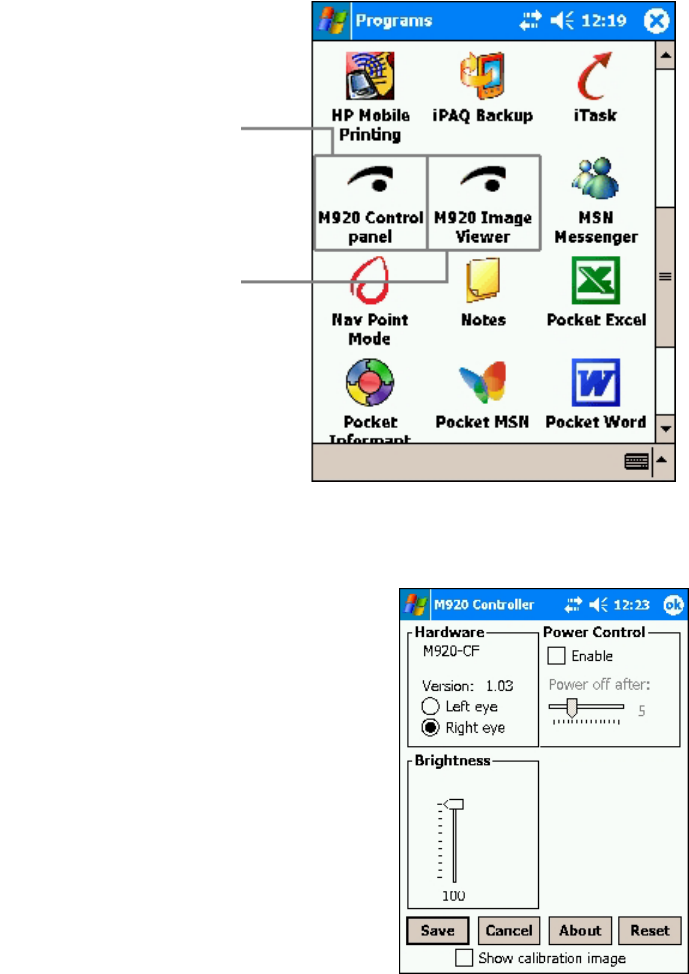
Note: The Icuiti Video Eyewear supports hot plugging—it can be
connected while your PDA is running.
Your Icuiti software will be available through your PDA’s Programs List. It can
be run with or without your Icuiti Video Eyewear connected.
M920 Control Panel
M920 Image Viewer
M920 Control Panel
The Icuiti Control Panel application
enables the configuration of your Video
Eyewear, allowing you to adjust for left or
right eye viewing, brightness and Power
control settings.
The Icuiti Control Panel can be launched
through the Programs screen or by
pressing the Control Panel’s icon displayed
in the lower right corner of your Pocket PC
screen. This icon automatically appears,
when the Video Eyewear is connected to
the PDA.
Hardware
The Hardware panel identifies the model
and version of Video Eyewear currently


















