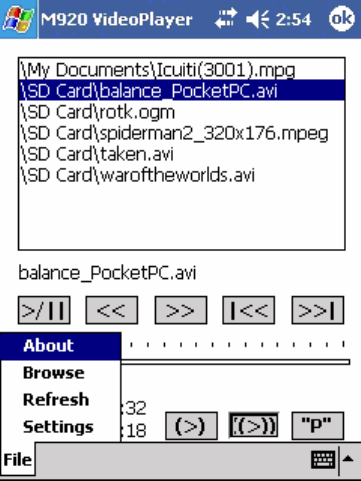
Video Players’ "File Menu"
The File menu provides access to "Settings", "Refresh", "Browse" and "About"
commands.
"About"
The About box will give the user feedback on the players version as well as
information on the origins and the development of the Video Players
processing capabilities.
"Browse"
Choosing the "Browse" command enables you to select files from the various
folders on your PDA. This will allow the user to select specific tracks from
specific locations.
"Refresh"
The "Refresh" command enables the user to reacquire any video files that
may be updated on the PDA via "Removable media", "Active Sync" or any
other method employed to get video media onto the PDA. The newly found
files will be displayed in the Files View area.
"Settings"


















