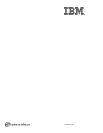13. Finish
Click on Finish to close the LMS Installer.
Create and Populate Databases
The LMS server uses 3 databases:
1. LMM application database (LMM server only)
2. audit database (LMM server only)
3. DS application database (one on each DS server)
The LMS Installer generates database scripts for creating the databases, as well as scripts to create the database
schema (tables, views, indices) and to populate the tables in each of the 3 databases. If the user later runs the LMS
Updater to change any settings, the Updater generates database scripts to update the settings, which the user must
run to update the LMM and DS application databases (the Updater does not affect the audit database).
Scripts generated by Installer are grouped by database subdirectory in the <installeddir>\scripts\ directory:
The database administrator needs to create these databases by executing the following scripts:
DB2 MSSQL Oracle
audit\cr_db2db_audit.bat (Windows)
audit\cr_db2db_audit.sh (AIX, Linux, Unix)
audit\cr_mssqldb_audit.sql
audit\cr_oraown_aud.sql
ds\cr_db2db_ds.bat (Windows)
ds\cr_db2db_ds.sh (AIX, Linux, Unix)
ds\cr_mssqldb_ds.sql ds\cr_oraown_ds.sql
lmm\cr_db2db_lmm.bat (Windows)
lmm\cr_db2db_lmm.sh (AIX, Linux, Unix)
lmm\cr_mssqldb_lmm.sql lmm\cr_oraown_lmm.sql
14 IBM Lotus LMS Release 1 Quick Install Guide