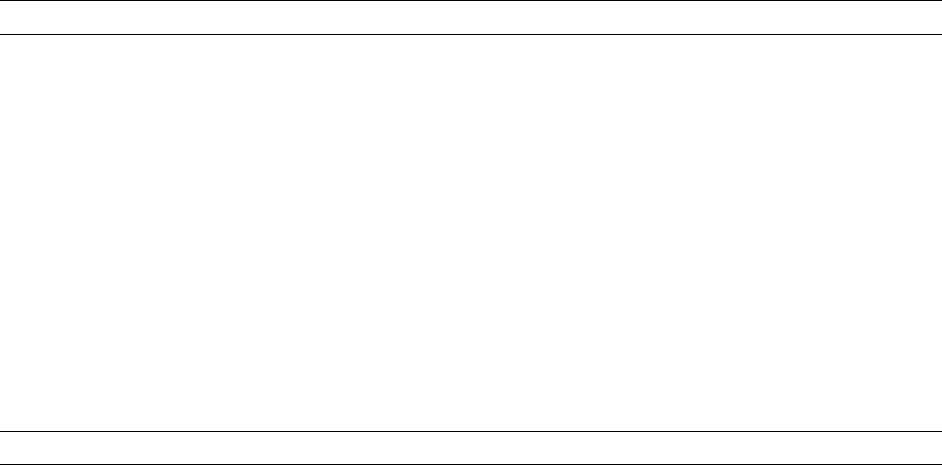
Rev. 1.01 44 900.0570
8-Sept-05
8.10 PROGRAMMING PTZ TOURS
PreShots 83, 84, and 85 have been reserved for programming PTZ tours 1, 2, and 3.
1. Enter a PreShot 83 command on the controller to program PTZ tour 1.
(Enter a PreShot 84 command for PTZ tour 2 or PreShot 85 command for
PTZ tour 3.)
2. During the 120 second countdown, pan and tilt the scan and adjust the lens zoom
setting. The scan scores the PTZ commands in the order they were performed
during the 120 seconds.
3. Wait for the countdown to reach 0 or send a PreShot 86 command to end the
programming mode. The message “PTZ Tour Complete” is displayed. The scan
stores the PTZ commands in the order you entered them between the time you
started the programming mode until you entered the PreShot 86 command.
8.11 PTZ TOUR OPERATION
PreShot commands 80, 81, and 82 are reserved for running PTZ tours 1, 2, and 3,
respectively. The scan, where the PTZ tour is stored, must be the control camera on the
system controller. The scan continues to run the PTZ tour from beginning to end.
1. Enter a PreShot 80 command on the controller to run PTZ tour 1.
(Enter a PreShot 81 command to run PTZ tour 2 or PreShot 82 command to run PTZ
tour 3.)
2. Stop the PTZ tour by manually controlling the scan or by sending the scan a
PreShot, VectorScan, or other command.


















