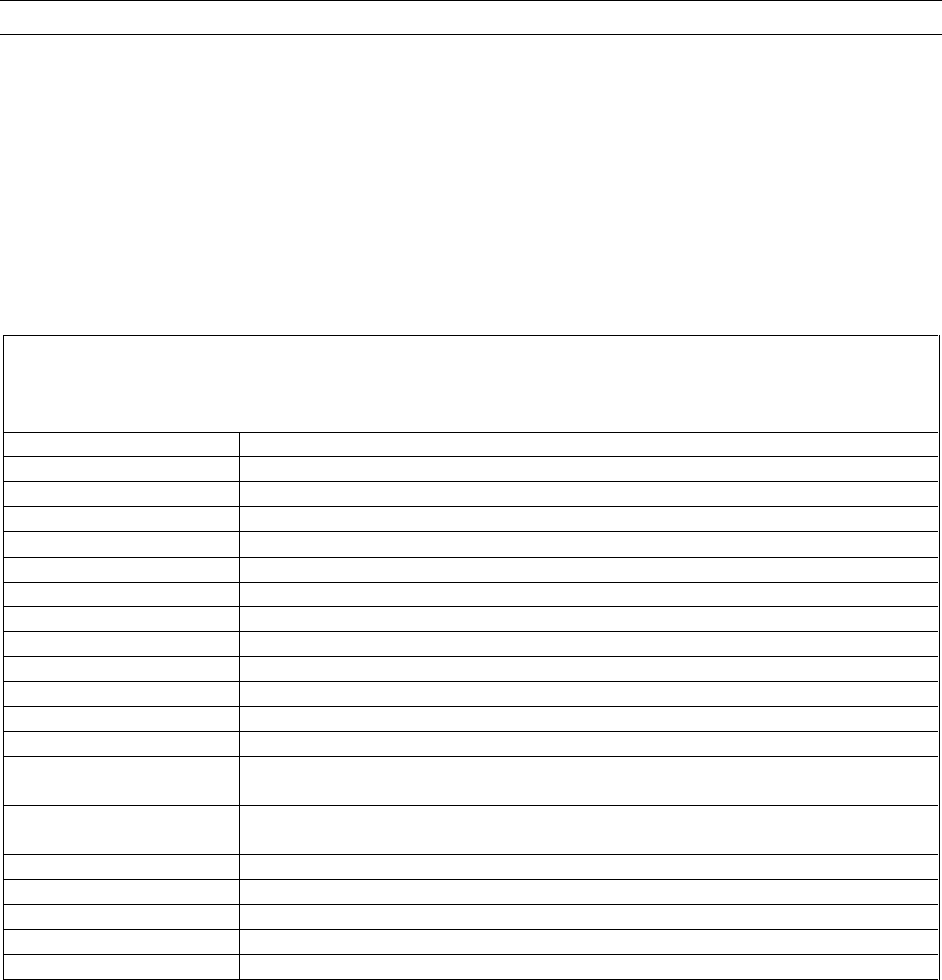
Rev. 1.01 42 900.0570
8-Sept-05
8.6 PRESHOTS
When using Maxpro mode, there are several PreShots (views or presets) reserved for
controlling and programming the scan. Refer to Table 1 for a listing of the
preprogrammed PreShots and their functions.
Program PreShots as described Section 7.7 and send the KD6i/HD6i to PreShots as
described in Section 7.8.
The PreShots reserved for scan setup, programming, and control functions cannot be
programmed and cannot be included in VectorScans.
Table 1:
Preprogrammed Preshots
KD6/HD6 (Maxpro Mode)
PreShot 80 Run PTZ Tour 1
PreShot 81 Run PTZ Tour 2
PreShot 82 Run PTZ Tour 3
PreShot 83 Program PTZ Tour 1
PreShot 84 Program PTZ Tour 2
PreShot 85 Program PTZ Tour 3
PreShot 86 Terminate PTZ Programming Mode
PreShot 87 Start VectorScan 1
PreShot 88 Start VectorScan 2
PreShot 89 Start VectorScan 3
PreShot 90 Setup the Scan and Camera (OSD Menus)
PreShot 91 Toggles the error table display
PreShot 92 Toggles auto exposure ON and OFF. (Factory default is ON.)
PreShot 93 Toggles backlight compensation ON and OFF. The unit must be in auto
exposure mode for backlight compensation to function.
PreShot 94 Toggles between standard operation and NightShot mode. (Camera
models 843216-1011, 843216-1013, 843216-0984, and 843216-0985 only.)
PreShot 95 Toggles between freeze and unfreeze video
PreShot 96 Invokes the Flashback Function
PreShot 97 Reserved
PreShot 98 Camera/Scan Reset
PreShot 99 Reserved


















