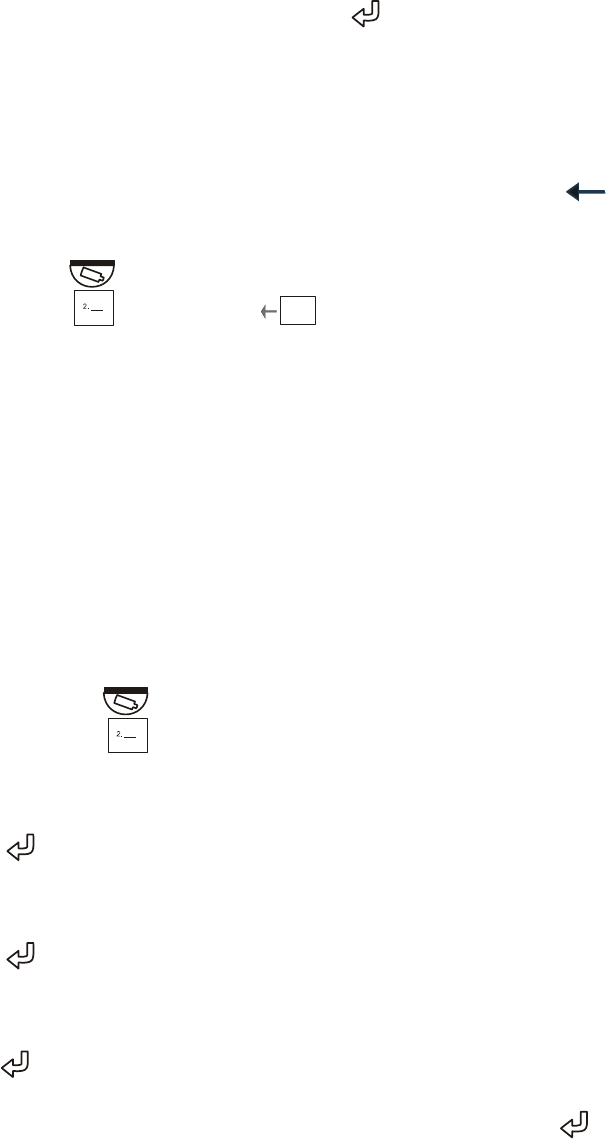
5.2.12 Programming Sector IDs, continued
b. Using the joystick, move the PTZ so the upper right corner of the sector is
centered on the monitor, and then press Enter (
).
Factory set
password
If the upper right tilt position is below the lower left tilt position, the message
“Illegal Tilt Direction” is displayed. Readjust the tilt position until the message
disappears or press Clear/Manual to cancel the operation and return to manual
operation.
10. Repeat steps 6-9 to continue programming sectors or press Clear/Manual (
) to
return to manual operation.
11. Press Dome Menu (
1. ___
3. ___
) or Menu Esc (
1. ____
2. ____
3. ____
) to exit the Dome Menu on the LCD
display.
5.2.13 Programming/Editing/Deleting Privacy Zones
All privacy zone programming is password protected. The password is user
programmable up to 14 alphanumeric characters. If the KD6/HD6 has a Sony camera,
up to 10 (0-9) privacy zones can be programmed with a unique 24-character
alphanumeric title. If the KD6/HD6 has an Hitachi camera, 2 privacy zones can be
programmed
5.2.13.1 Programming/Editing/Deleting Privacy Zones, Sony Camera
To program privacy zones in a KD6/HD6 with a Sony camera:
1. Press the Dome Menu (
1. ___
3. ___
) key.
2. Press + or - until Sector/Priv Menu is displayed.
3. Press Enter (
).
4. Press + or – until Program is displayed.
5. Press Enter (
).
6. Press + or - until P is displayed on the controller LCD.
7. Press Enter(
).
8. Enter the password. (The factory set password is blank. Just press Enter (
) to
submit a blank password.)
Rev. 1.01 36 900.0800
19-Jun-06


















