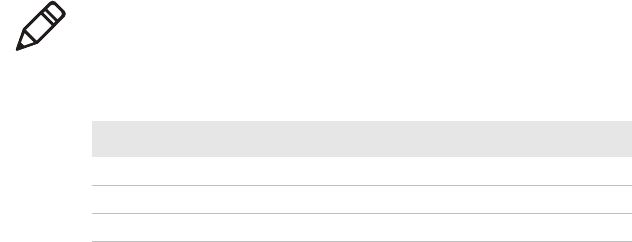
Universal Vehicle Power Supply Installation Instructions 7
About the Vehicle Battery Cable
Follow these installation guidelines:
• The power supply can draw up to 0.25 A, even with no
load. So, for gas-powered vehicles, you also need to
install an On/Off switch with a minimum of 15 A DC rating
or an automatic shut-off device in series with the inline
fuse holder.
• Place the fuse link assembly as close to the vehicle
battery as possible to protect the entire power cable and
internal power supply of the computer from catastrophic
short-circuit failure. If the fuse fails for any reason, replace
it with a new fuse.
Optionally, you can also use one of these replacement fuses:
• 10 A to 14 V input
• 6 A to 36 V input
• 5 A to 48 V input or higher
Assemble the Vehicle Battery Cable
1 Route the battery cable from the power supply to the
vehicle battery.
2 Cut the battery cable near the battery leaving enough of
the cable to reach the battery terminals.
3 Strip the battery cable jacket back 31 to 36 cm
(12 to 14 in).
Note: If the fuse is blowing repeatedly, check the vehicle
power to see if excessive voltage spikes are occurring.
Replacement Fuse Specifications
Specification Measure
Type 3AB (0.25 x 1.25 in cartridge fuse)
Volts 250 VDC
Amps 20 A














