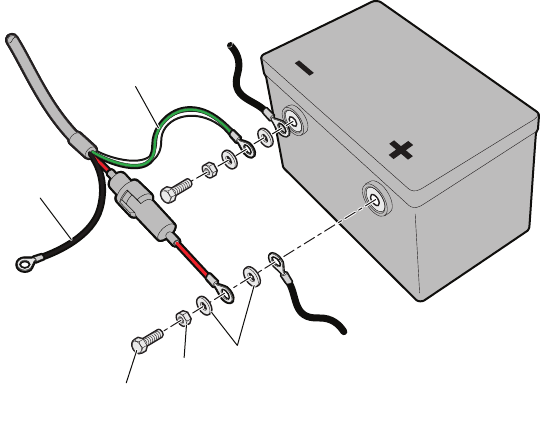
10 Universal Vehicle Power Supply Installation Instructions
3 Slide the positive fuse link terminal ring from the input
power cable onto positive battery clamp bolt.
4 Place another 3/8-inch washer onto the battery clamp.
5 Thread another 3/8-inch nut onto the battery clamp bolt
and tighten the nut securely.
6 Repeat Steps 1 through 5 for the negative wire.
7 Connect the ground wire. For help, see “Fasten the
Ground Wire” on page 11.
Connect to the Side Battery Terminal
When you remove the battery terminal side post bolts from
the vehicle battery, the vehicle computer and radio return to
their default settings.
1 Remove positive battery terminal side post bolt from the
vehicle battery.
2 Fasten a 3/8-inch nut to the 3/8 x 1-1/2-inch positive
battery terminal post.
3 Place a 3/8-inch washer on the battery terminal post.
4 Slide the positive wire fuse link terminal ring from the
power input cable onto the positive battery post.
Negative wire
(green and white)
Washers
Nut
Positive battery
terminal post
Ground
wire (black)














