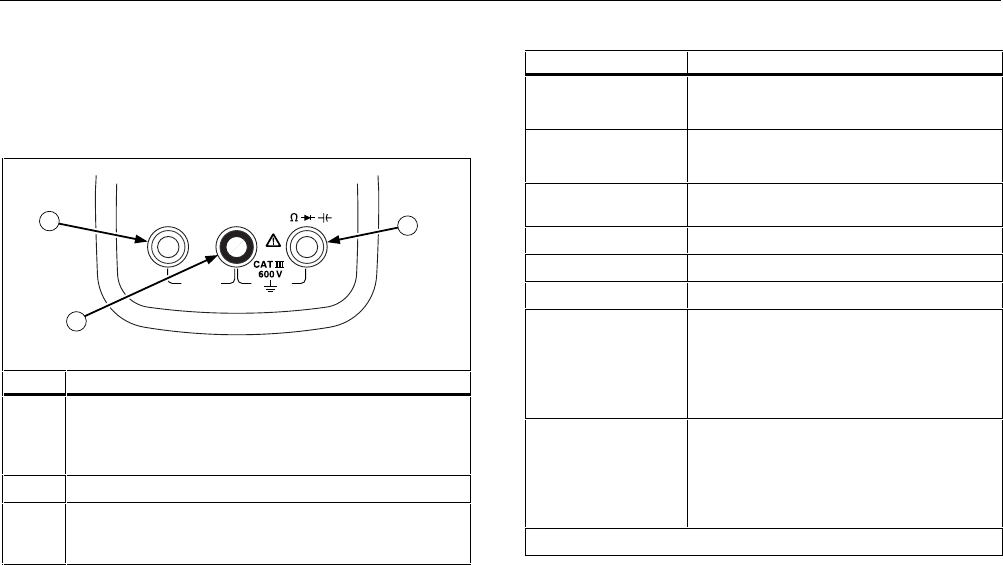
Models 110, 111 & 112
Users Manual
2
Battery Saver ("Sleep Mode")
The Meter automatically enters "Sleep mode" and blanks the
display if the Meter is not used for 20 minutes. To disable the
Sleep mode, hold down the Hz
button while turning the Meter on.
The Sleep mode is always disabled in the MIN MAX AVG mode.
Terminals
10 A
FUSED
COM
A
V
1
2
3
aej01f.eps
Item Description
1
Input terminal for AC and DC current measurements to
10 A, or to 20 A overload for 30 seconds maximum
(Models 111 and 112 only), and for frequency of
current.
2
Common (return) terminal for all measurements.
3
Input terminal for voltage, continuity, resistance, diode
test, capacitance, and voltage frequency
measurements.
Rotary Switch Positions
Switch Position Measurement Function
K
Hz (button)
AC voltage from 300 mV to 600 V.
Frequency from 5 Hz to 50 kHz.
L
Hz (button)
DC voltage from 1 mV to 600 V.
Frequency from 5 Hz to 50 kHz.
R
Beeper turns on at < 20 Ω and turns off
at > 250 Ω.
e
Ohms from 0.1 Ω to 40 MΩ.
G
Diode test. Displays OL above 2.4 V.
E
Farads from 1 nF to 9999 µF.
(Models 111 & 112)
?
Hz (button)
AC current from 3 A to 10 A.
(20 A overload for 30 seconds maximum.)
>10.00 display flashes.
>20 A, OL is displayed.
Frequency from 50 Hz to 5 kHz.
(Models 111 & 112)
A
Hz (button)
DC current from 0.001 A to 10 A.
(20 A overload for 30 seconds maximum.)
>10.00 display flashes.
>20 A, OL is displayed.
Frequency from 50 Hz to 5 kHz.
Notes: AC voltage and current AC-coupled, True RMS, up to 500 Hz.


















