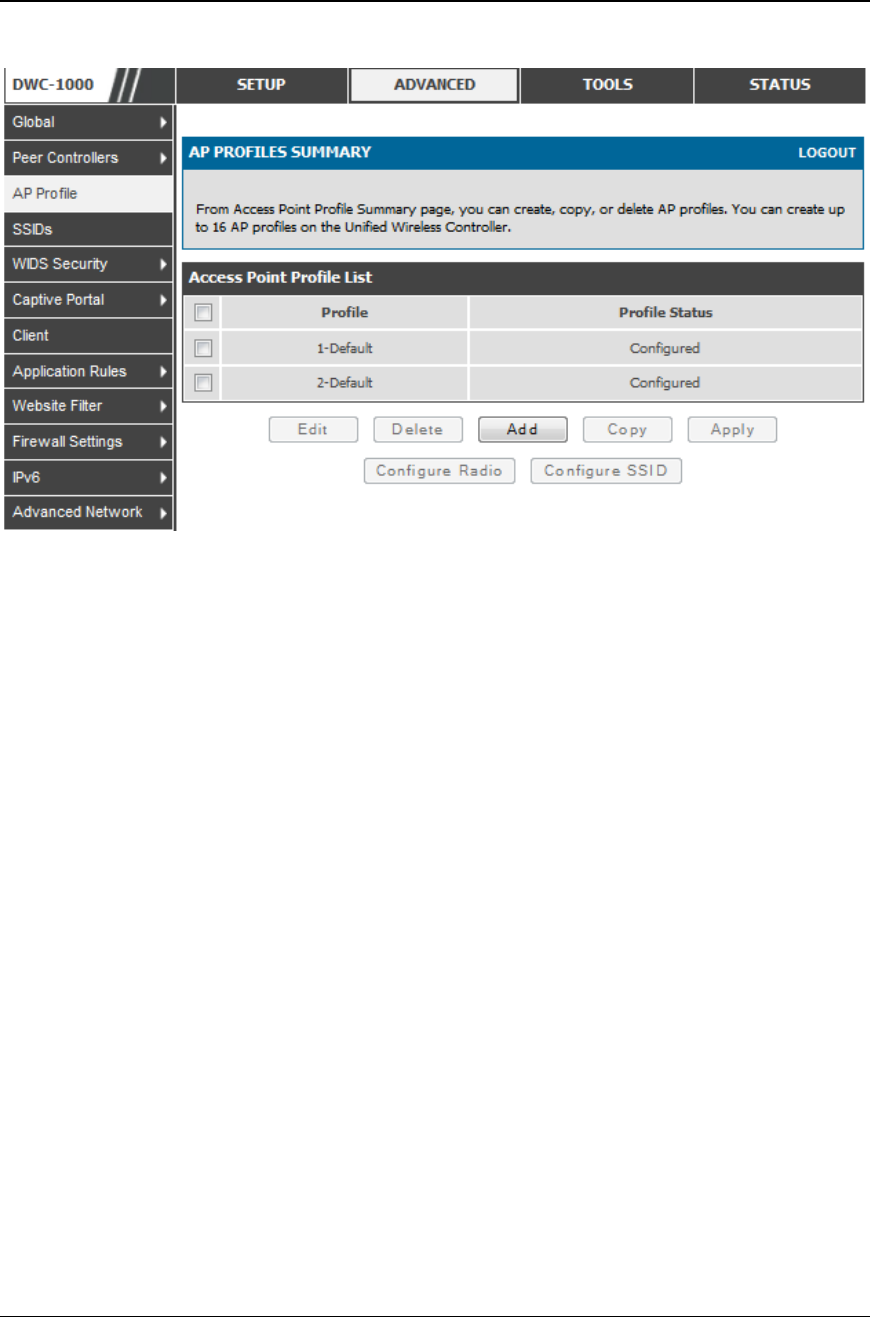
Wireless Controller User Manual
33
Figure 15: AP Profile List
For each AP profile, you can configure the following features:
• Profile settings
(Name, Hardware Type ID, Wired Network Discovery VLAN ID)
• Radio settings
• SSID settings
Profile: The Access Point profile name you added. Use 0 to 32
characters.
Profile Status: can have one of the following values:
• Associated: The profile is configured, and one or more APs managed by the
controller are associated with this profile.
• Associated-Modified: The profile has been modified since it was applied to one
or more associated APs; the profile must be re-applied for the changes to take
effect.
• Apply Requested: After you select a profile and click Apply, the screen
refreshes and shows that an apply has been requested.
• Apply In Progress: The profile is being applied to all APs that use this profile.


















