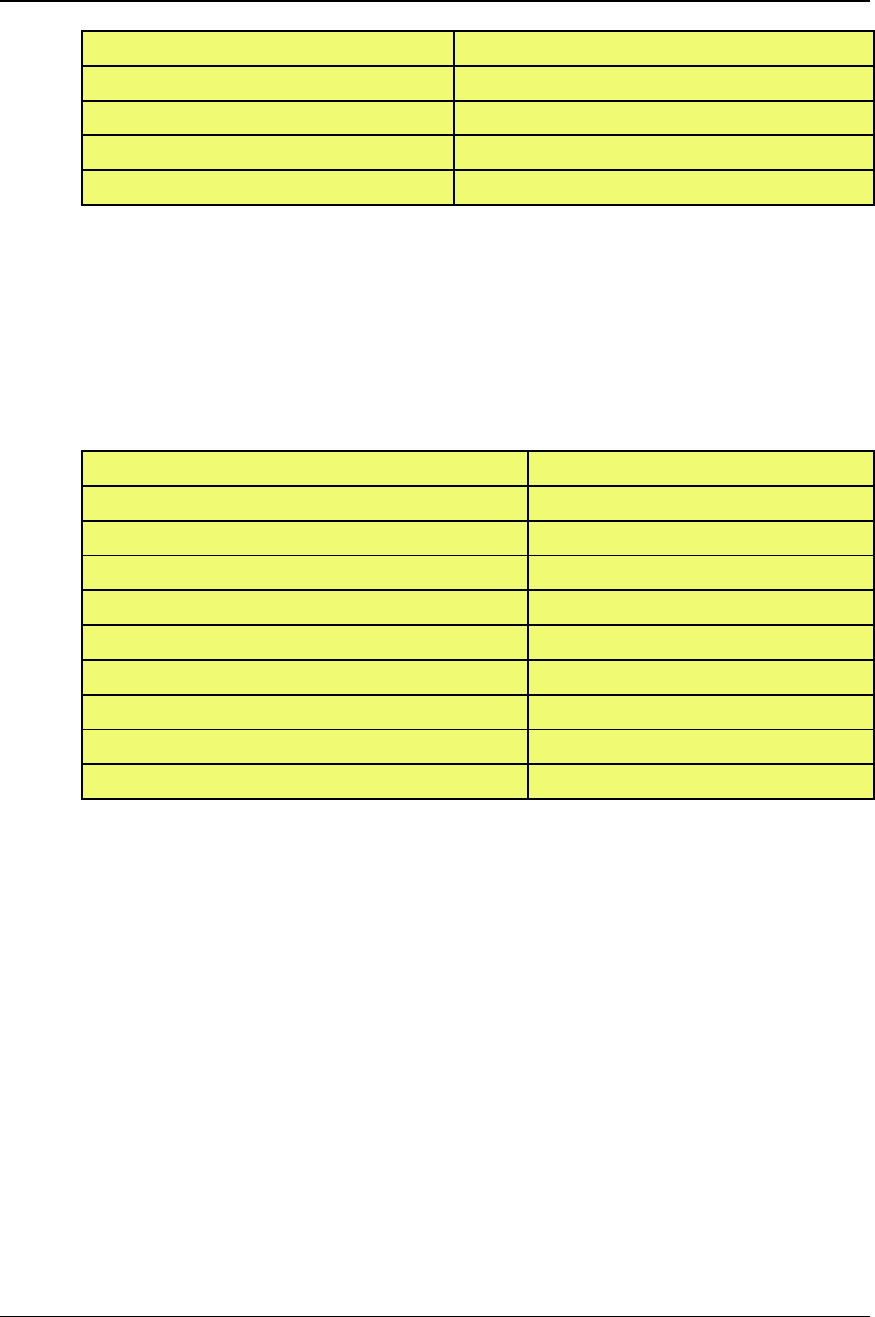
Wireless Controller User Manual
104
Service
HTTP
Action
ALLOW always
Send to Local Server (DNAT IP)
192.168.5.2 (web server IP address)
Destination Users
Any
Log
Never
Example 2: Allow videoconferencing from range of outside IP addresses
Situation: You want to allow incoming videoconferencing to be initiated from a
restricted range of outside IP addresses (132.177.88.2 - 132.177.88.254), from a
branch office.
Solution: Create an inbound rule as follows. In the example, CUSeeMe (the video
conference service used) connections are allowed only from a specified range of
external IP addresses.
Parameter
Value
From Zone
Insecure (WAN1/WAN2)
To Zone
Secure (LAN)
Service
CU-SEEME:UDP
Action
ALLOW always
Send to Local Server (DNAT IP)
192.168.10.11
Destination Users
Address Range
From
132.177.88.2
To
134.177.88.254
Enable Port Forwarding
Yes (enabled)
Example 3: Multi-NAT configuration
Situation: You want to configure multi-NAT to support multiple public IP
addresses on one WAN port interface.
Solution: Create an inbound rule that configures the firewall to host an additional
public IP address. Associate this address with a web server on the DMZ. If you
arrange with your ISP to have more than one public IP address for your use, you can
use the additional public IP addresses to map to servers on your LAN. One of these
public IP addresses is used as the primary IP address of the controller. This address
is used to provide Internet access to your LAN PCs through NAT. The other
addresses are available to map to your DMZ servers.
The following addressing scheme is used to illustrate this procedure:
WAN IP address: 10.1.0.118
LAN IP address: 192.168.10.1; subnet 255.255.255.0


















