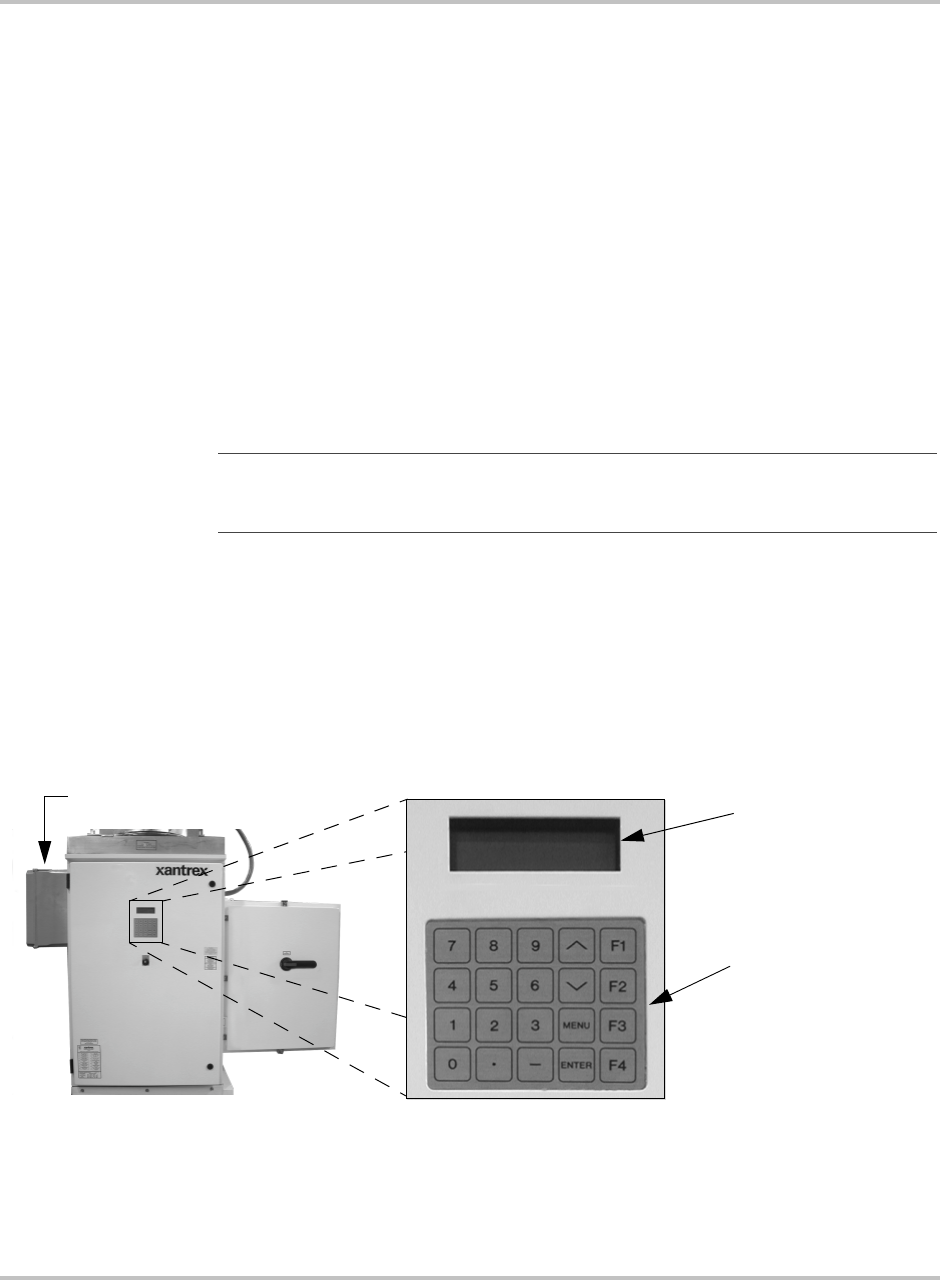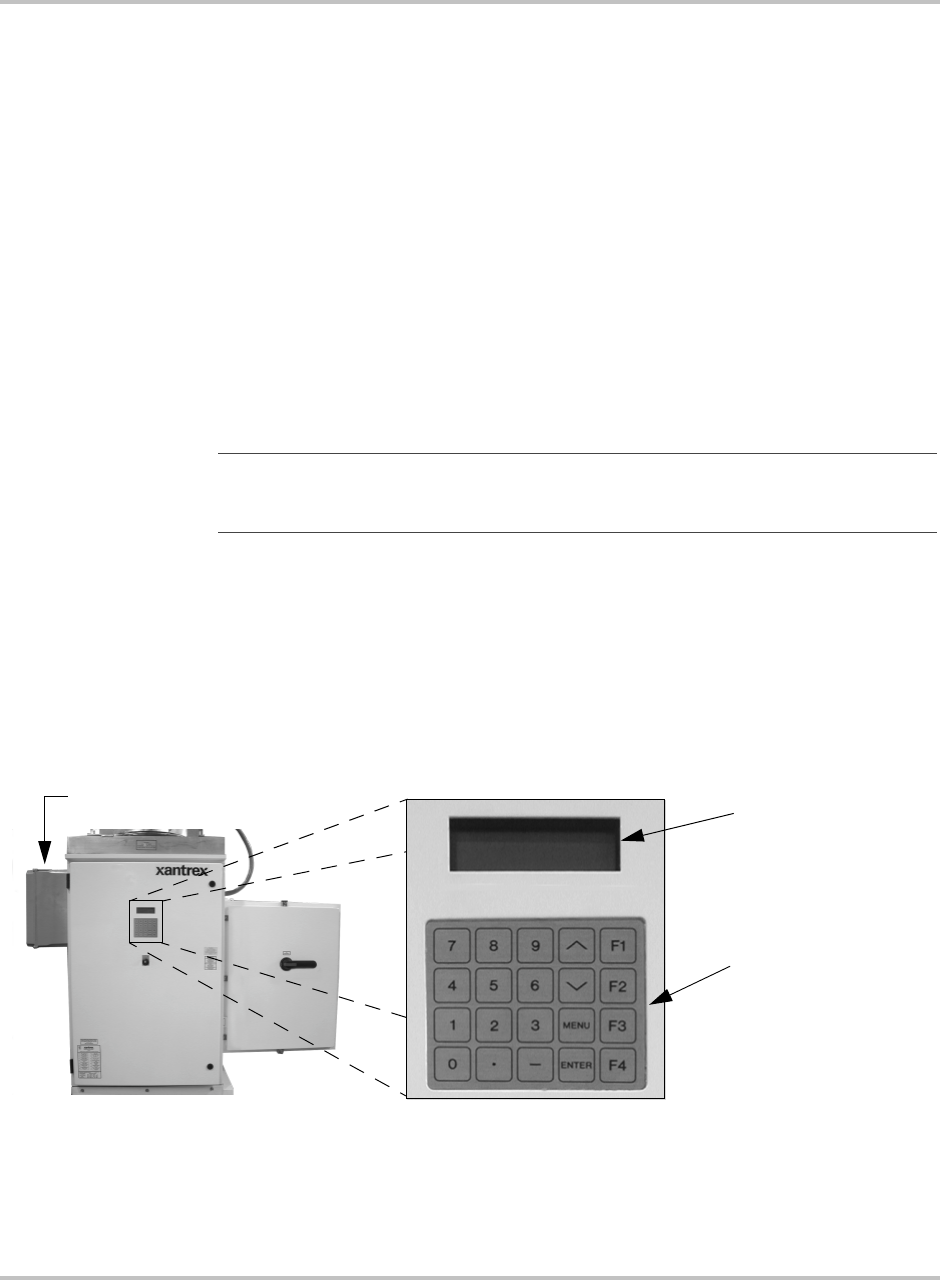
Communication Methods
152315 Rev C 1–11
Communication Methods
The PV100S communicates system status information to the user using the
following methods.
• The Front Panel Control Unit (UFCU) Display
• PC Connection (Direct or Remote) - Xantrex Solar Graphic User Interface
(GUI) Software required. Communication with a PC requires the selection of
one of the following options.
• Remote Connection -- This method has three options available. One of
these options will be field-installed prior to commissioning.
• POTS (Plain Old Telephone Service) Connection
• Wireless Connection
• Ethernet LAN Connection
• Direct Connection -- This method is most commonly used by field
technicians for local connection and troubleshooting purposes.
Universal Front Panel Control Unit (UFCU)
The UFCU keypad is located on the front of the Main Inverter Enclosure to
manipulate and view system operation and status.
The keypad is comprised of 20 touch-sensitive keys that provide a means to
navigate through the menus and alter user-changeable settings.
See the PV100S 100 kW Grid-tied Photovoltaic Inverter Operation and
Maintenance Manual for details.
Important:
The customer is responsible for providing the appropriate support service
to support a PC connection. (i.e., making arrangements for an analog phone line, wireless
service or local area network.)
Figure 1-5
LCD Display and UFCU Location
LCD Display
Universal Front Panel
Control Unit (UFCU)
Communications
Enclosure