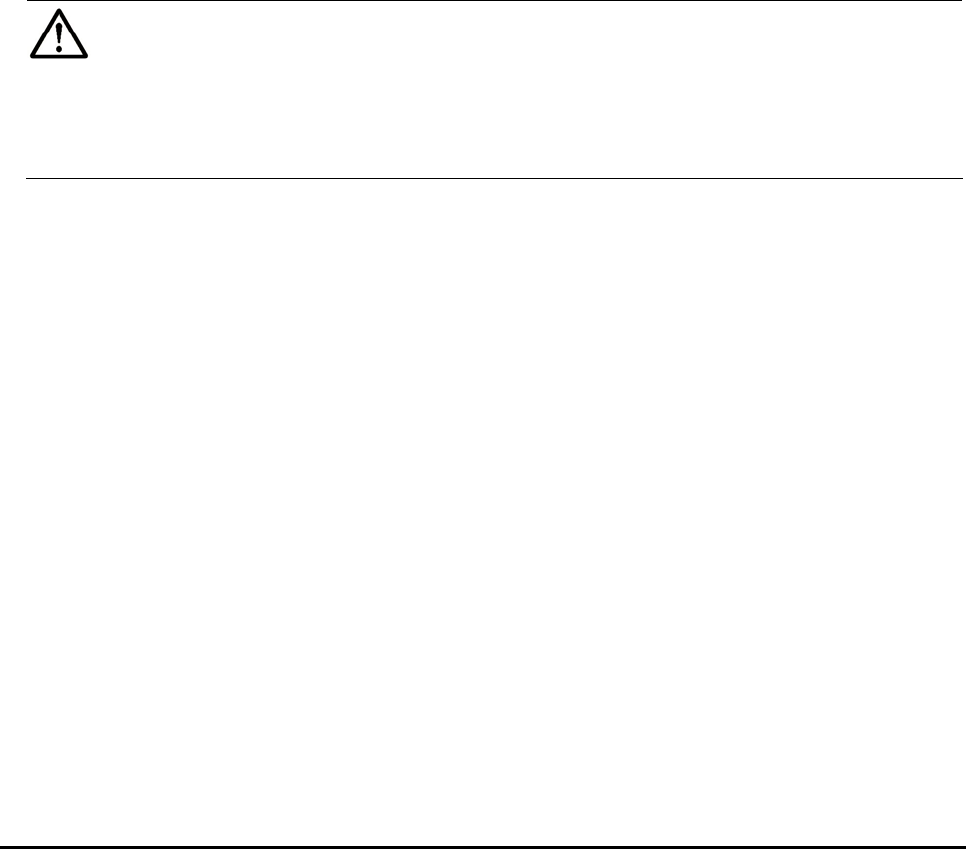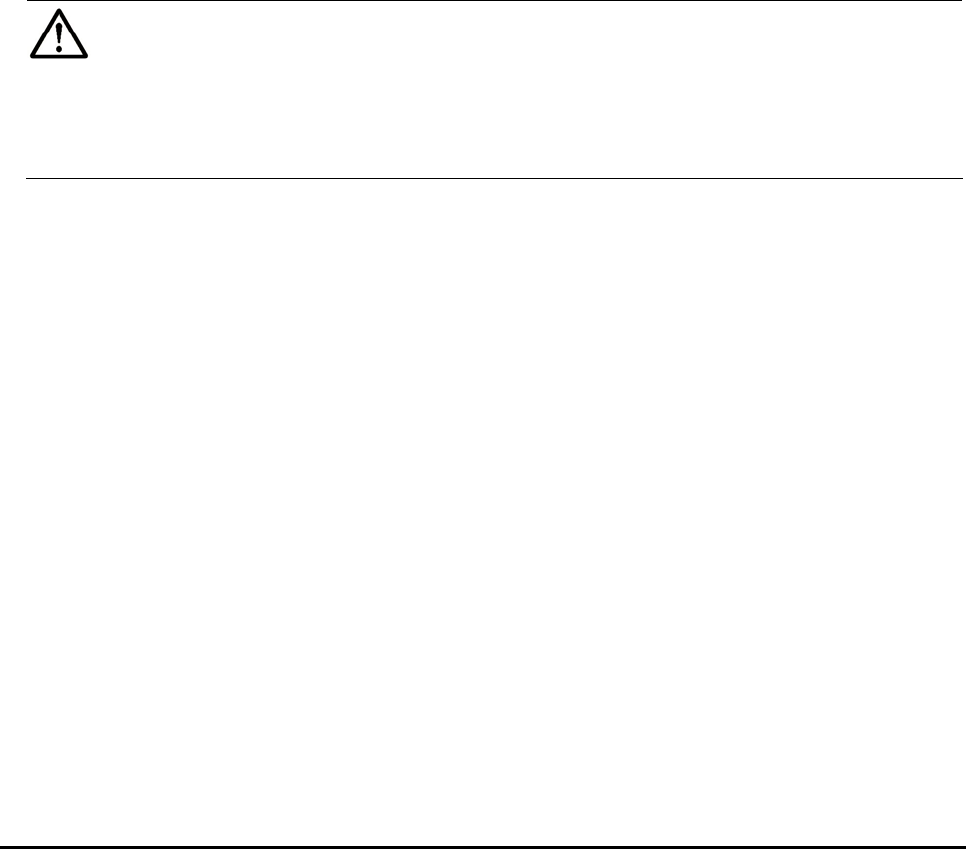
7-18 Using the Export Tool
Hitachi Universal Storage Platform V/VM Hitachi Performance Manager User’s Guide
Installing the Export Tool on a UNIX Computer
To install the Export Tool on a UNIX computer:
1. Create a directory on your UNIX computer. In later steps, you will install
the Export Tool on the new directory.
2. Mount the Export Tool installation media.
3. Do one of the following:
– If you are using Solaris, locate the archive file export.tar in the
directory /program/monitor/solaris in your CD-ROM disc, and then
copy export.tar to the new directory that you created earlier.
– If you are using HP-UX, locate the archive file export.tar in the
directory /program/monitor/HP-UX in your CD-ROM disc, and then
copy export.tar to the new directory that you created earlier.
4. Decompress export.tar on your computer. The Export Tool is installed. Also,
a new directory named export is created.
Notes:
The export directory contains a couple of files, which include runWin.bat.
It is recommended that you delete runWin.bat because this file is no
longer needed.
The Export Tool program is a Java class file and is located in the
export/lib directory.