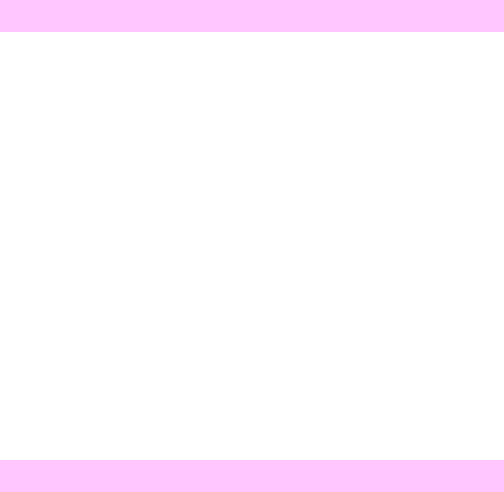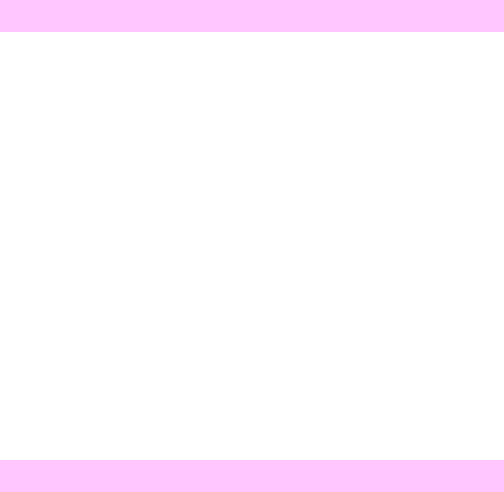
178 Chapter 9 Image quality EN
• Toner collected on the transfer belt can cause smudging on the back
of the page. Smudges commonly appear on the edges of pages
after the media size is changed. The belt is self-cleaning and the
smudging will normally clear within a few pages.
• Toner on the edge of the media is usually caused by toner collecting
on the paper guides. Inspect the paper guides and clean with a lint-
free cloth if necessary.
• Do not re-feed paper that has already been through the printer. Re-
feeding paper that has already passed through the printer can
contaminate the fuser causing stray toner defects.
• Paper might print with blobs after warm-up. Print a few pages to
resolve the anomaly.
• Verify that all media is cleared from the paper path.
• The fuser roller is damaged. Replace the fuser kit.
• If one toner color is streaking, that toner cartridge has been
damaged. Replace the toner cartridge for the streaking color.
• The paper does not meet HP paper specifications. Use media that
meets HP media specifications.
• The message
TRANSFER KIT LOW REPLACE TRANSFER KIT
appears on the printer control panel. Print out a configuration page
to verify the remaining life of the transfer belt. Replace the transfer
belt if necessary.
• The moisture content of your paper is uneven or too low. Use paper
from a different source or from an unopened ream of paper.
• Some areas of the paper reject toner. Use paper from a different
source or from an unopened ream of paper.
• Your paper is excessively rough. Use a smoother, xerographic
paper.
Irregular, raised spots or stray toner
Light, dark, or faded print
www.GovTechMedia.com