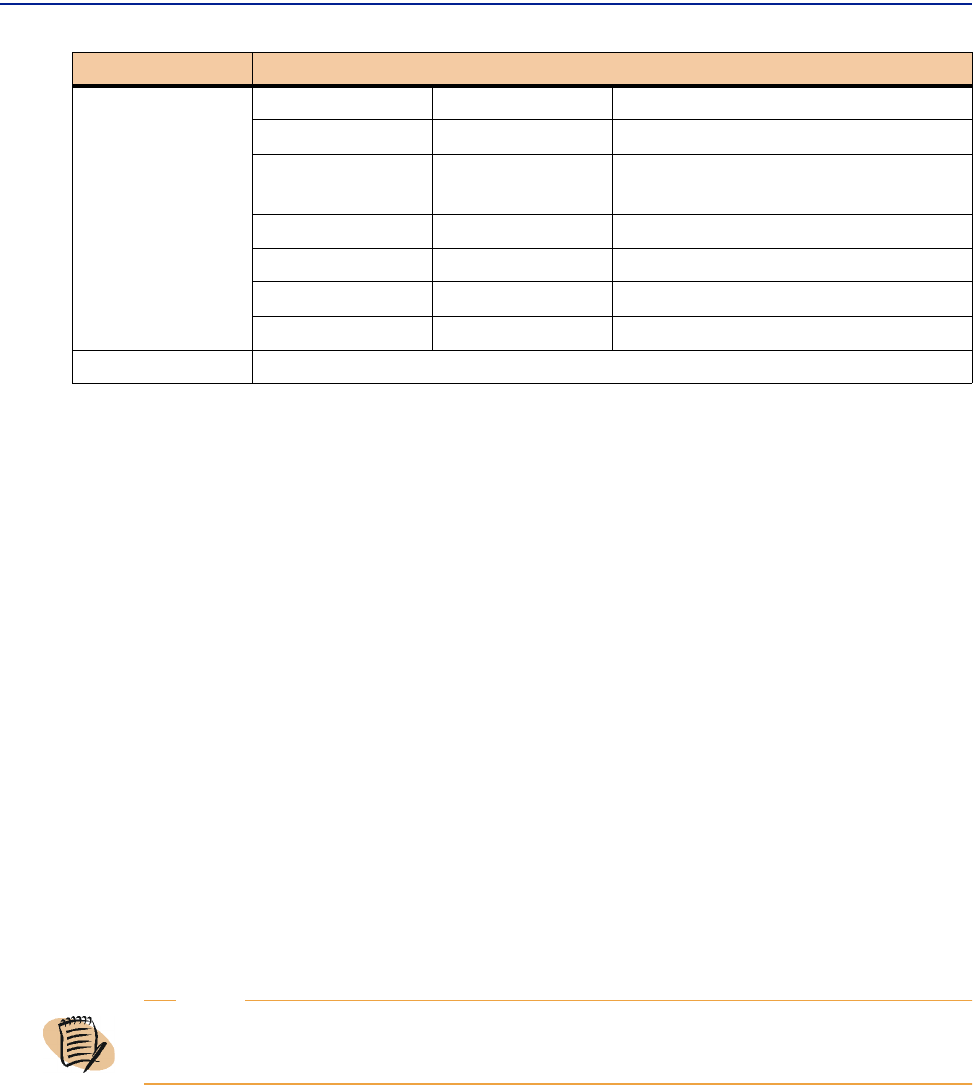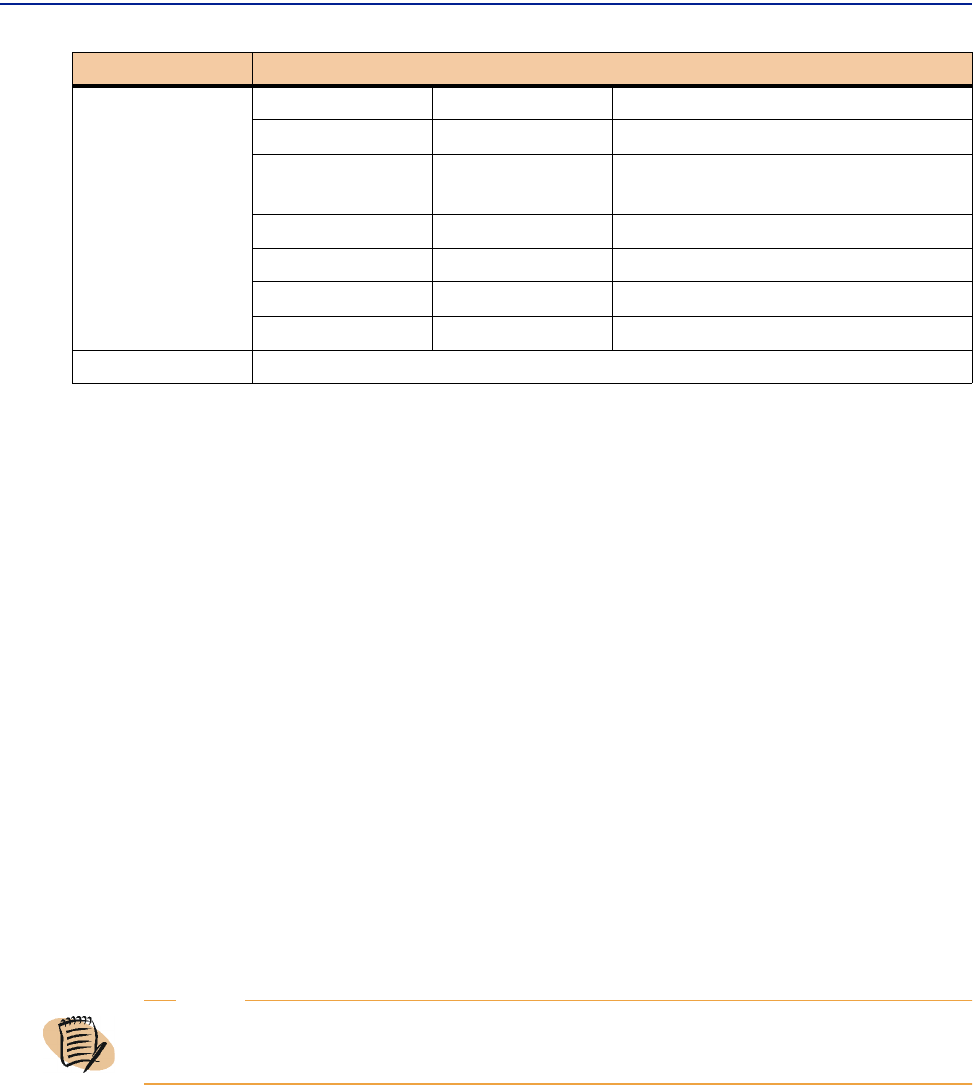
Stopping the Tomcat Web Server
58 Perceive Getting Started
Stopping the Tomcat Web Server
Use the following procedure to stop the Tomcat web server.
To stop the Tomcat Web Server
1 In shell, type:
cd <installation directory>jakarta-tomcat-4.0.3
2 Type:
/bin/perceive.sh stop
Uninstalling Perceive
This section describes how to uninstall Perceive.
To uninstall Perceive
1 Locate the Uninstall directory off the root directory of the Perceive installation.
2 In shell, type cd Uninstall to change to that directory.
HP-UX 11.11 PHSS_26627 B.11.00.13 DDA Run (PA2.0 only)
PHSS_26628 B.11.00.13 3D Common Run (PA2.0 only)
PHSS_26629 B.11.00.13 PEX 5.1/Starbase/Hardcopy Run
(PA2.0 only)
PHSS_26631 B.11.00.13 PEX 5.1 Run (PA2.0 only)
PHSS_26633 B.11.00.13 PHIGS Run (PA2.0 only)
PHSS_26636 B.11.00.13 OpenGL 1.1 Run (PA2.0 only)
PHSS_26637 B.11.00.13 Xserver cumulative patch
HP-UX 11i PHSS_21816
NOTE
Before uninstalling Perceive on a UNIX system, you must shut down Perceive by closing the
Web server.
HP-UX Version Required Patches