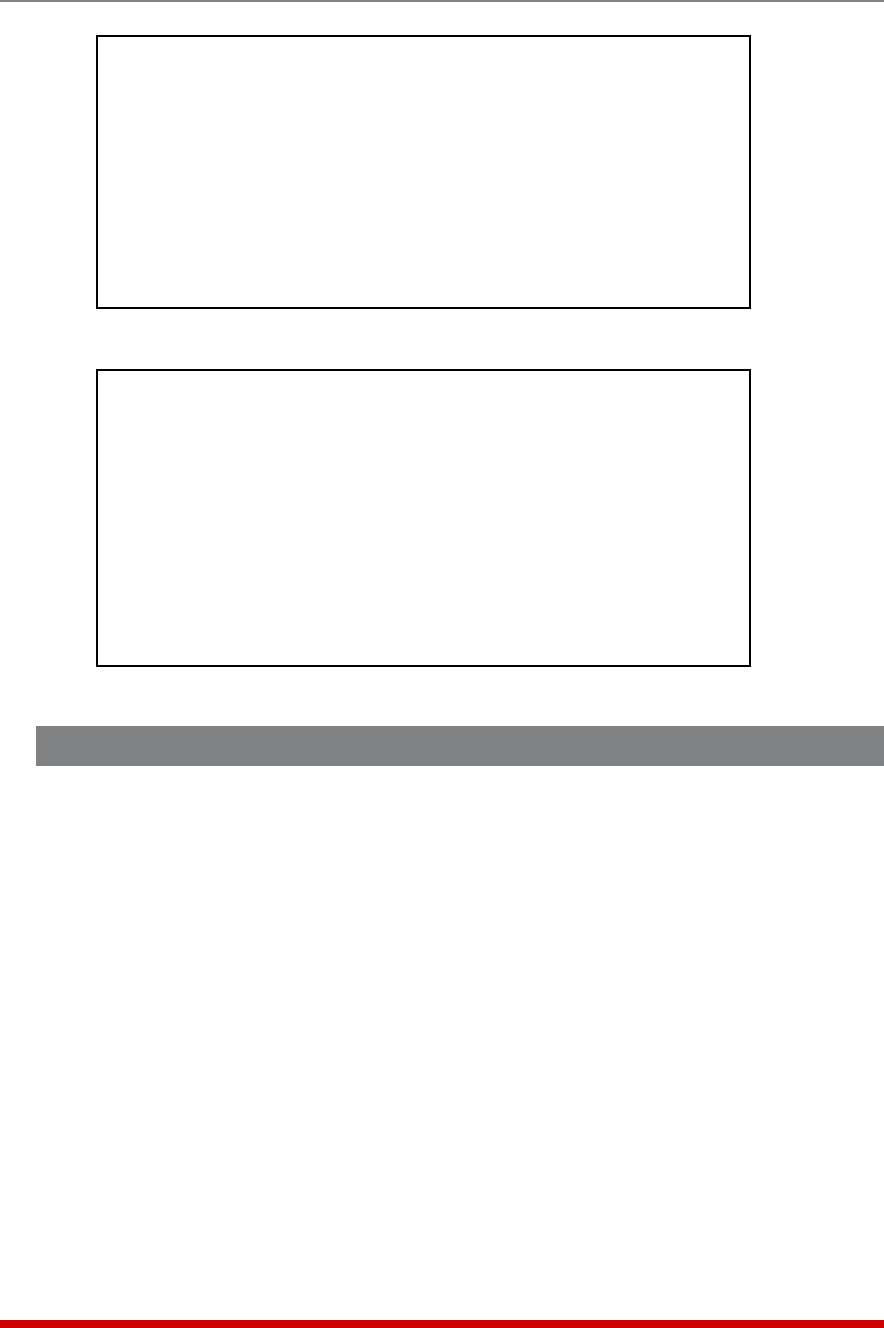
6-5
The Status Screens
6.4. The Port Parameters Screens (/W)
The /W (Who) command displays more detailed information about an individual
RSM port. Rather than listing general connection information for all ports, the Port
Parameters screen lists all defined parameters for a specific port.
The Port Parameters Screens are available to accounts that permit Supervisor
commands and accounts that do not permit Supervisor commands. Note however, that
if your account that does not permit Supervisor commands, the RSM will only display
information for the port from which you have logged in.
The /W command can be applied to either an RS232 Port or the Network Port. Figure
6.4 shows the screen displayed when the /W command is applied to an RS232 Port,
and Figure 6.5 shows the screen displayed when an account that permits Supervisor
commands applies the /W command to the Network Port.
PORT PARAMETERS #03:
COMMUNICATION SETTING PORT MODE PARAMETERS
1. Baud Rate: 9600 21. Port Name:
2. Bits/Parity: 8-None 22. Port Mode: Passive
3. Stop Bits: 1 23. DTR Output: Pulse
4. Handshake: RTS/CTS 24. Buffer Params: ---
25. Modem Params: ---
GENERAL PARAMETERS NETWORK SERVICES
11. Supervisor Mode: Permit 31. Direct Connect: Off
12. Logoff Char: ^X Telnet Port: ---
13. Sequence Disc: One Char SSH Port: ---
14. Inact Timeout: 5 Min Raw Port: ---
15. Command Echo: On 32. Syslog: ---
16. Accept Break: On 33. SNMP Trap Lv: ---
RSM>
NETWORK PARAMETERS:
COMMUNICATION SETTING SERVERS AND CLIENTS
1. IP Address: 192.168.100.48 21. Telnet Access: On
2. Subnet Mask: 255.255.255.0 22. SSH Access: On
3. Gateway Addr: (undefined) 23. Web Access: On
4. DHCP: Off 24. SYSLOG Addr: (undefined)
5. IP Security: Off 25. SNMP Access: Off
6. Static Route: Off 26. SNMP Trap: Off
7. DNS Servers: (undefined) 27. LDAP: Off
28. TACACS: Off
GENERAL PARAMETERS 29. RADIUS: Off
11. Supervisor Mode: Permit 30. PING Access: On
12. Logoff Char: ^X 31. Raw Socket Access: Off
13. Sequence Disc: One Char
14. Inact Timeout: 5 Min
15. Command Echo: On
16. Accept Break: On
RSM>
Figure 6.4: Port Parameters Screen (RS232 Port Shown)
Figure 6.5: Port Parameters Screen (Network Port Shown)


















