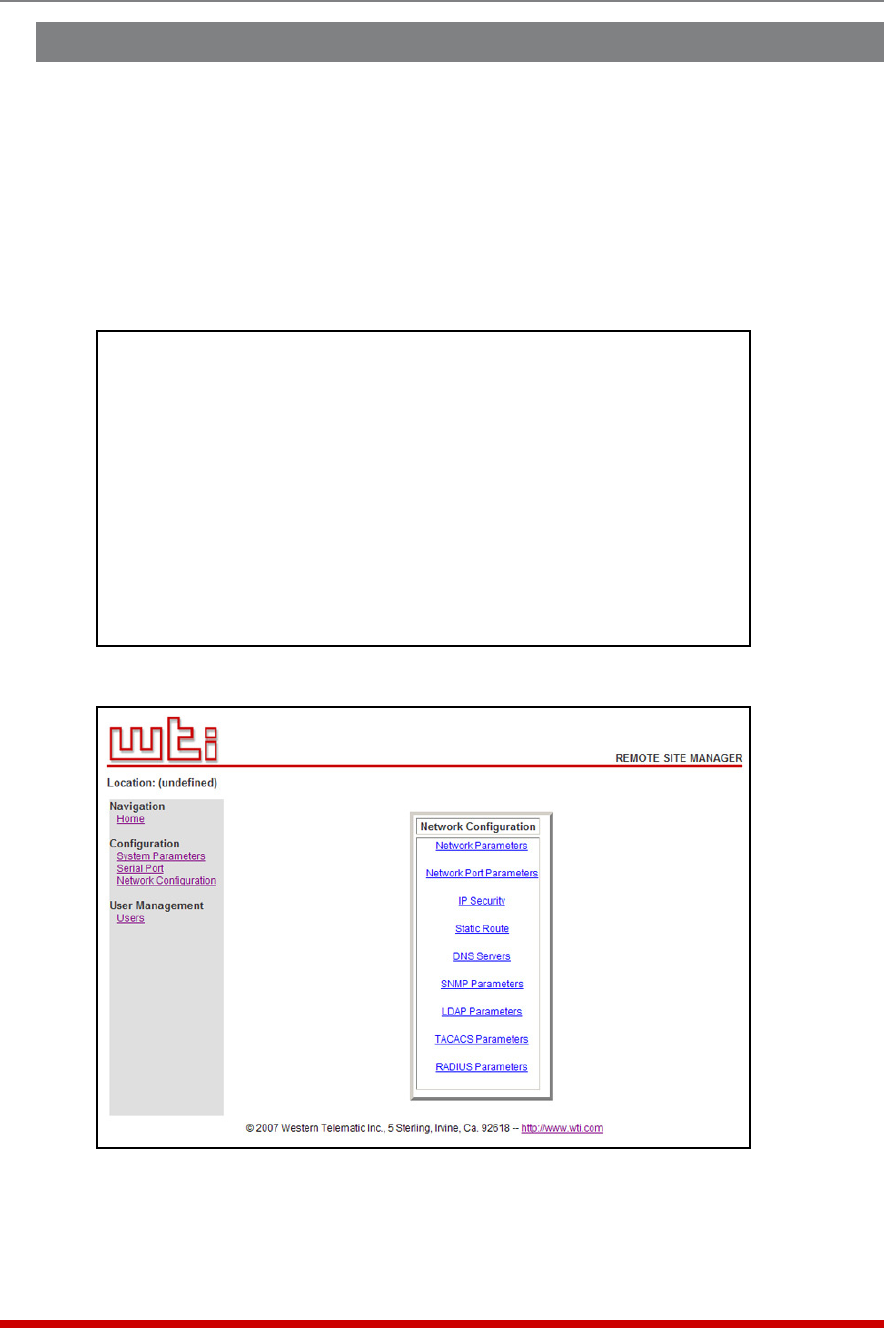
5-24
Configuration
NETWORK PARAMETERS:
COMMUNICATION SETTING SERVERS AND CLIENTS
1. IP Address: 192.168.168.168 21. Telnet Access: On
2. Subnet Mask: 255.255.255.0 22. SSH Access: On
3. Gateway Addr: (undefined) 23. Web Access: On
4. DHCP: Off 24. SYSLOG Addr: (undefined)
5. IP Security: Off 25. SNMP Access: Off
6. Static Route: Off 26. SNMP Trap: Off
7. DNS Servers: (undefined) 27. LDAP: Off
28. TACACS: Off
GENERAL PARAMETERS 29. RADIUS: Off
11. Supervisor Mode: Permit 30. PING Access: On
12. Logoff Char: ^X 31. Raw Socket Access: Off
13. Sequence Disc: One Char
14. Inact Timeout: 5 Min
15. Command Echo: On
16. Accept Break: On
Enter: #<CR> to change,
<ESC> exit ...
Figure 5.9: Network Parameters Menu (Supervisor Mode Only)
Figure 5.10: Network Configuration Menu (Web Browser Interface)
5.8. Network Configuration
The Network Parameters Menus are used to select parameters and options for the
Network Port and also allow you to implement IP Security features, which can restrict
access based on the user’s IP Address.
Although the Web Browser Interface and Text Interface allow definition of essentially
the same parameters, parameters are arranged differently in the two interfaces. In the
Text Interface, most network parameters are defined via one menu. But in the Web
Browser Interface, network parameters are divided between eight separate submenus
as described in this section.


















