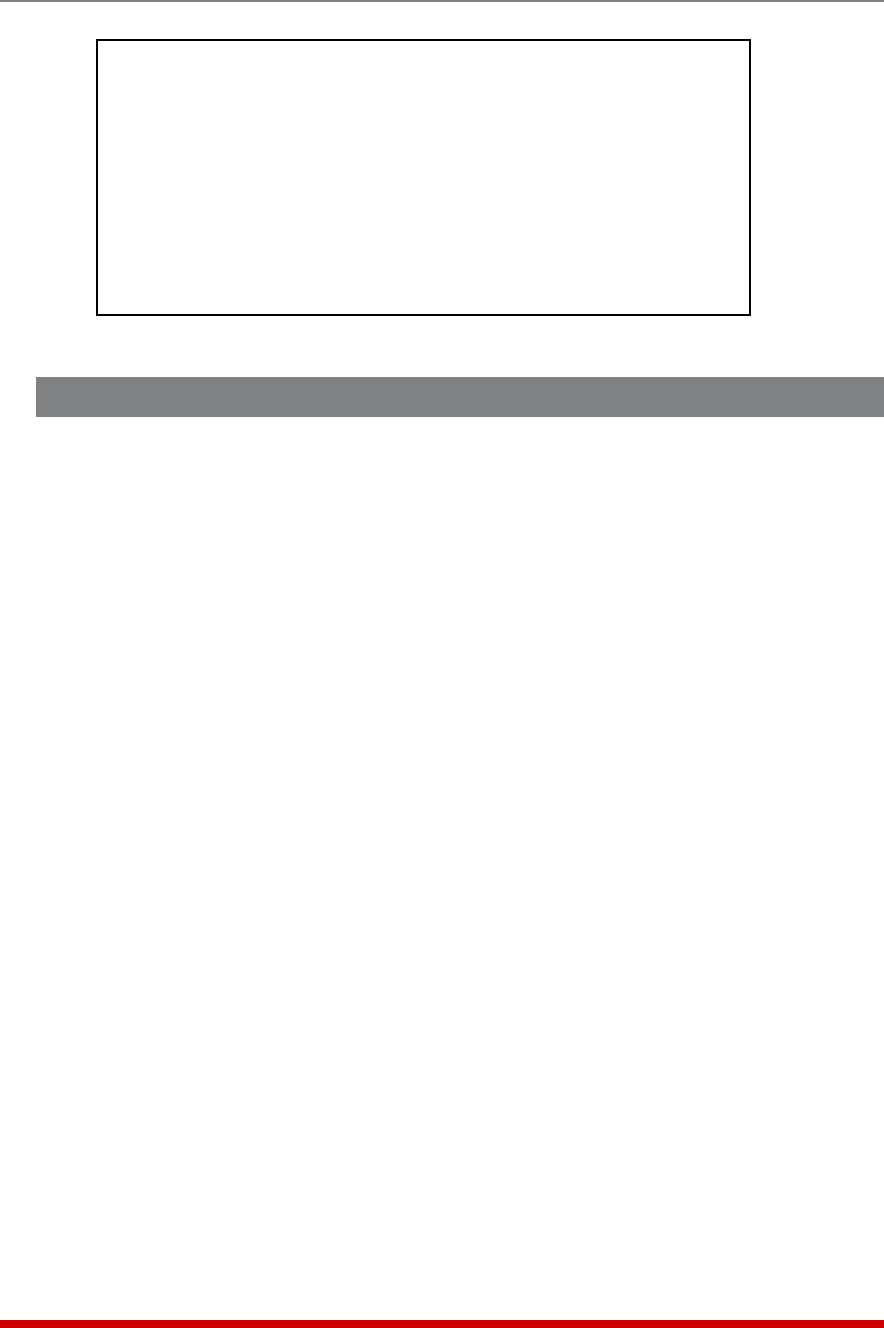
6-3
The Status Screens
6.2. The Port Diagnostics Screen (/SD)
The Port Diagnostics Screen provides more detailed information about each port. To
display the Port Diagnostics Screen, access the Text Interface command mode and type
/SD [Enter], the screen will appear as shown in Figure 6.2.
Note that the screen format will vary, depending upon whether your account permits
or denies access to Supervisor commands. If the username entered at login does not
allow Supervisor commands, then the Port Diagnostics Screen will only display the
status of the ports allowed by that account. Ports that are not assigned to the account
will not be displayed.
The Port Diagnostics Screen lists the following items:
• Port: The Port Number. If this column contains a plus sign (+) next to the port
number, this indicates that the port is allowed to invoke Supervisor commands,
providing the user account allows access to these commands.
• Name: The user-defined name for each port.
• Status: The connect status for each port.
◆
When the port is connected, this column will list the number of the other port
connected to this port. If the column contains an asterisk, this indicates the port
has accessed command mode.
◆
If the connected port is listed as "Nn" (where "n" is a number), this indicates that
the RS232 port is connected to the Network port. The numbers indicate which of
the available Telnet sessions is being used (for example, "C-06".)
• Baud: The baud rate selected for each port.
• COM: The Data Bits, Parity, and Stop Bits selected for each port. For example,
"8N1" indicates Eight data bits, No parity, and One stop bit.
• HS: The handshaking (flow control) mode for each port.
• Mode: The user-selected Port Mode.
• BUF: The amount of data (in bytes) currently stored in the buffer for this port.
• CTS: The High/Low status of the CTS line at the RS232 interface.
PORT DIAGNOSTICS:
Site ID: (undefined) 02/07/2007 00:34:51 GMT (GMT+0000)
PORT | NAME | STATUS | BAUD | COM | HS | MODE | BUF | CTS
-----+------------------+--------+--------+-----+------+--------+-------+----
01 | (undefined) | Free | 9600 | 8N1 | RTS | Any | 0 | H
02 | (undefined) | Free | 9600 | 8N1 | RTS | Any | 0 | L
03 | (undefined) | Free | 9600 | 8N1 | RTS | Pass | 0 | L
04 | (undefined) | Free | 9600 | 8N1 | RTS | Pass | 0 | L
05 | (undefined) | Free | 9600 | 8N1 | RTS | Pass | 0 | L
06 | (undefined) | Free | 9600 | 8N1 | RTS | Pass | 0 | L
07 | (undefined) | Free | 9600 | 8N1 | RTS | Pass | 0 | L
08 | (undefined) | Free | 9600 | 8N1 | RTS | Pass | 0 | L
09 | MODEM | Free | 57.6K | 8N1 | RTS | Modem | 0 | H
Enter /H for command menu.
RSM>
Figure 6.2: Port Diagnostics Screen (RSM-8 Shown)


















