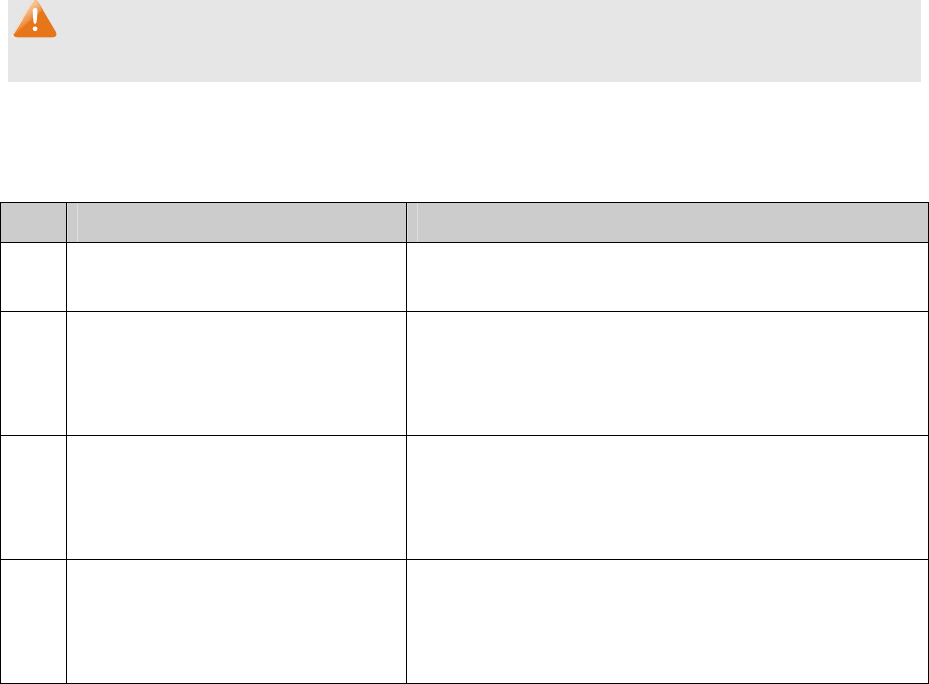
read-onl
y: Management right of the Community is
restricted to read-only, and changes cannot be made to
the corresponding View.
read-write: Management right of the Community is
read-write and changes can be made to the corresponding
View.
MIB View: Select the MIB View for the community to access.
Community Table
Select: Select the desired entry to delete the corresponding Community. It
is multi-optional.
Community Name: Displays the Community Name here.
Access: Displays the right of the Community to access the View.
MIB View: Displays the Views which the Community can access.
Operation: Click the Edit button to modify the MIB View and the Access right
of the Community, and then click the Modify button to apply.
Note:
The default MIB View of SNMP Community is viewDefault.
Configuration procedure:
If SNMPv3 is employed, please take the following steps:
Step Operation Description
1 Enable SNMP function globally. Required. On the SNMP→SNMP Config→Global
Config page, enable SNMP function globally.
2 Create SNMP View. Required. On the SNMP→SNMP Config→SNMP
View page, create SNMP View of the management
agent. The default View Name is viewDefault and the
default OID is 1.
3 Create SNMP Group. Required. On the SNMP→SNMP Config→SNMP
Group page, create SNMP Group for SNMPv3 and
specify SNMP Views with various access levels for
SNMP Group.
4 Create SNMP User. Required. On the SNMP→SNMP Config→SNMP
User page, create SNMP User in the Group and
configure the auth/privacy mode and auth/privacy
password for the User.
109


















