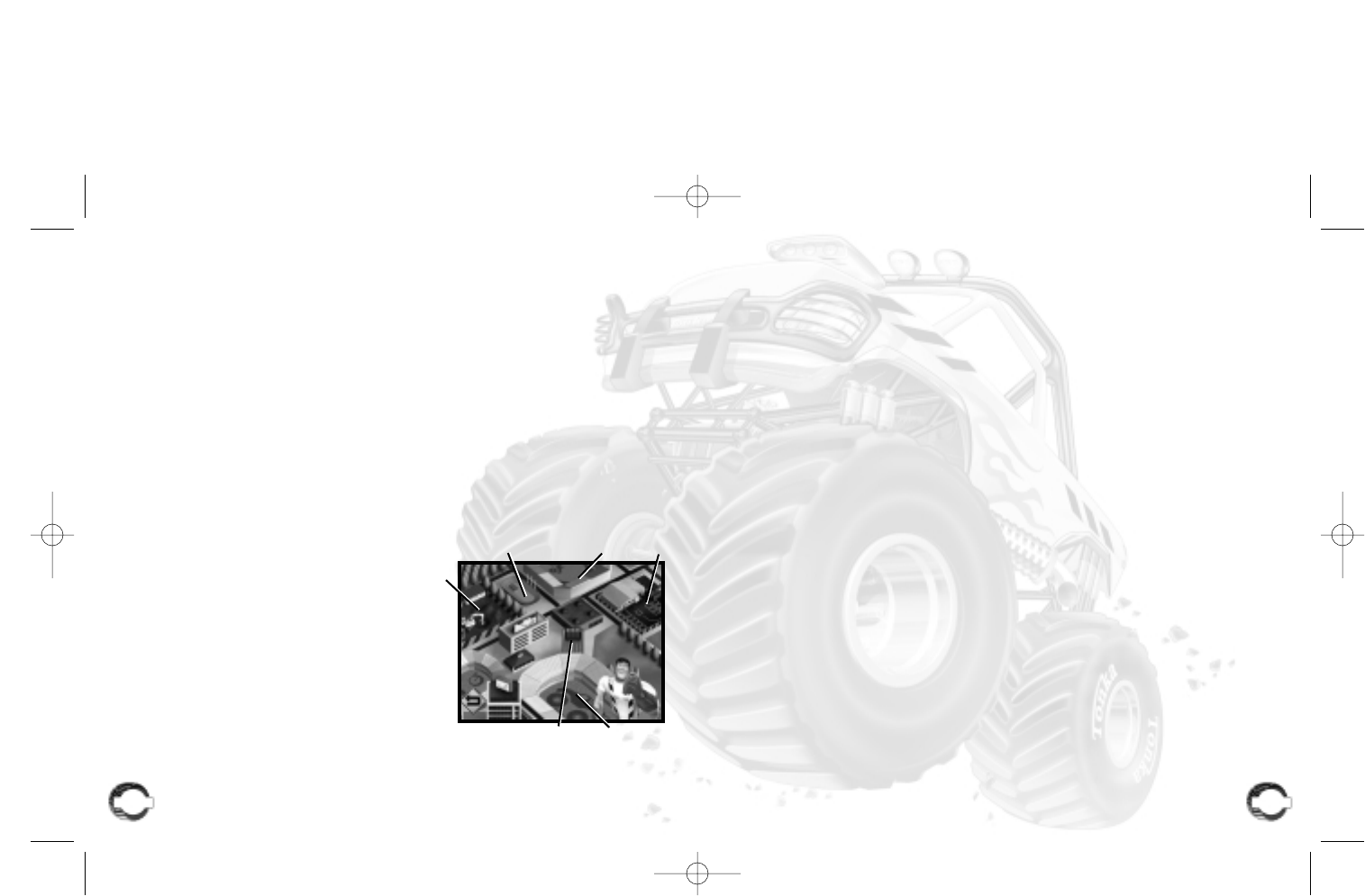B. Edit Track
This hot spot allows you to customize your very own tracks as described on page 10. In Career Mode you
can save and retrieve up to four tracks of each type.
C. Customize Truck
This hot spot allows you to select and/or customize your monster trucks as described below.
D. Training
This hot spot allows you to practice your driving skills without the pressure of scores and time. Practice
jumps, tricks, crushing and stunts with a little help from TONKA JOE
™
. Each time you learn a new skill, you
will be rewarded. Once you’ve mastered all of the skills, a new certificate will be added to your driver’s
license. See the “Print Shop” on page 15.
E. Score Board
Click here to view the most recent score board race results.
F. Career Mode Tracks
This hot spot allows you to choose your career track path.
CUSTOMIZE YOUR MONSTER TRUCKS!
From the Career Mode menu screen, click on the Customize Truck hot spot. Next, enter the Truck Garage
by clicking on the transparent truck parked in the center of the parking lot. This truck is what you will
customize in the garage by selecting such features as:
• Body Design • Paint Color
• Decal Designs • Engine Type
• Tire Type
Note: Although some features will not affect your vehicle’s performance, they will all determine how
COOL your monster truck looks.
Click on the helmet icon to access the Helmet Designs screen. Select the design you want for your license.
Next, click on the color-chip screen icon to open the Color Selector window. Select the color you want for
your helmet. Click on the Thumbs Up icon when you are done.
Note: Your career progress and scores, along with your customized vehicles and tracks, are saved to your
driver’s license.
Load Game
To load a previously saved game, click on the license that features your name and then click on the
Thumbs Up icon. Doing so will take you to where you left off in your career the last time you played.
When you first start your career, only one track will be available to you. During play, however, your
choice of tracks expands every time you beat a challenge. This continues until you reach the ultimate
Career Mode challenge — the Bonus tracks!
Before each event, you can change your truck by clicking on the Customize Truck hot spot.
Note: If you beat a track challenge, you will be awarded a certificate that you can print out from the Print
Shop as described on page 15.
CAREER MODE MENU HOT SPOTS
From the Career Mode menu screen, select any of the
following hot spots by clicking on it:
A. Free Play
This hot spot allows you to play through four available open
track challenges in any order using a pre-made truck or one of
your customized trucks. See “Customize Your Monster Trucks”
on page 9. When your total score for the four tracks hits a pre-
determined number, two Bonus tracks will become unlocked.
Hint! Free Play gives you the chance to get in some “no-pressure” practice runs.
8
9
B
E
AD
F
C