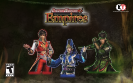Upgrading Officers
An officer's basic abilities will increase based on the Overall Rating
P.14
and can be upgraded with Skills or
items. Additionally, as your position increases, your officer will grow in strength relative to the new position.
You can check your current abilities via the Pause Menu (START button)
P.19
.
Officer Abilities
Upgrading Officers
Health
If you run out of Health, you will be forced to temporarily withdraw, or lose the battle.
Attack
The higher this is, the more damage you can inflict upon the enemy.
Defense
The higher this is, the less damage you will receive from enemy attacks.
Musou
The number of Musou Gauges you possess. You can increase this with items.
Power
The higher this is, the better you can use weapons that require Power.
Speed
The higher this is, the better you can use weapons that require Speed.
EX Attack
The controls for how to perform an EX Attack
P.6
.
Required Weapon
The weapon category that can enable you to perform EX Attacks.
Weapons
The two weapons you currently have equipped.
Animals
The animals you are able to ride during battle. You can mount or dismount the animals with S.
You can equip a first and second weapon. You are able to switch between them at any time by using a
Switch Weapon
P.6
. Weapons can be used by all of the officers.
Every officer has a Compatibility level with each weapon
category.
Some weapons require "Power" and some require "Speed,"
so you can increase an officer's compatibility by increasing
their power and speed. Power and speed can be increased
through Fame Ratings
P.14
and items.
Compatibility
You can change your equipped weapons in places such as the Info Menu (START button) during the
Strategy Phase, or the officer selection
P.18
screen during battle preparation. Select the weapon category
and then choose the weapon to equip. You cannot equip the same weapon for your 1st and 2nd weapon
(although you can equip two weapons within the same category).
Equipping Weapons
Compatibility Description
(Poor)
Not able to use the weapon very well.
(Good)
Able to use the weapon quite well. Your attack speed will increase.
(Excellent)
You are a master of the weapon. Depending on the weapon category, you will be
able to use special techniques.
If you equip a weapon that you have Excellent compatibility with, you can use the following special
techniques.
Special
Technique
Main Weapon Controls Description
Whirlwind
Weapons that require
Power
F button (Normal
Attack)
Follow up with a blast of wind that
attacks your surroundings.
Shadow Sprint
Weapons that require
Power
F button during a
Strong Attack
Attack while running forward at a high
speed.
Dash
Weapons that require
Speed
S button while
attacking or in the air
Cancel your current action and move
quickly through the air.
Dive
Weapons that require
Speed
S button while being
attacked
Perform a rapid evasion of the enemy
attack.
The higher this is, the more damage you can inflict.
The weapon's category. Each category
has its own special characteristics.
The officer's favored weapon.
Able to use an EX Attack
P.6
.
AttackEX
Compatibility
P.25
Weapon Category
Elementals & Level
Weapons
24 25
DYNASTY WARRIORS 7 Empires