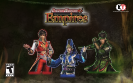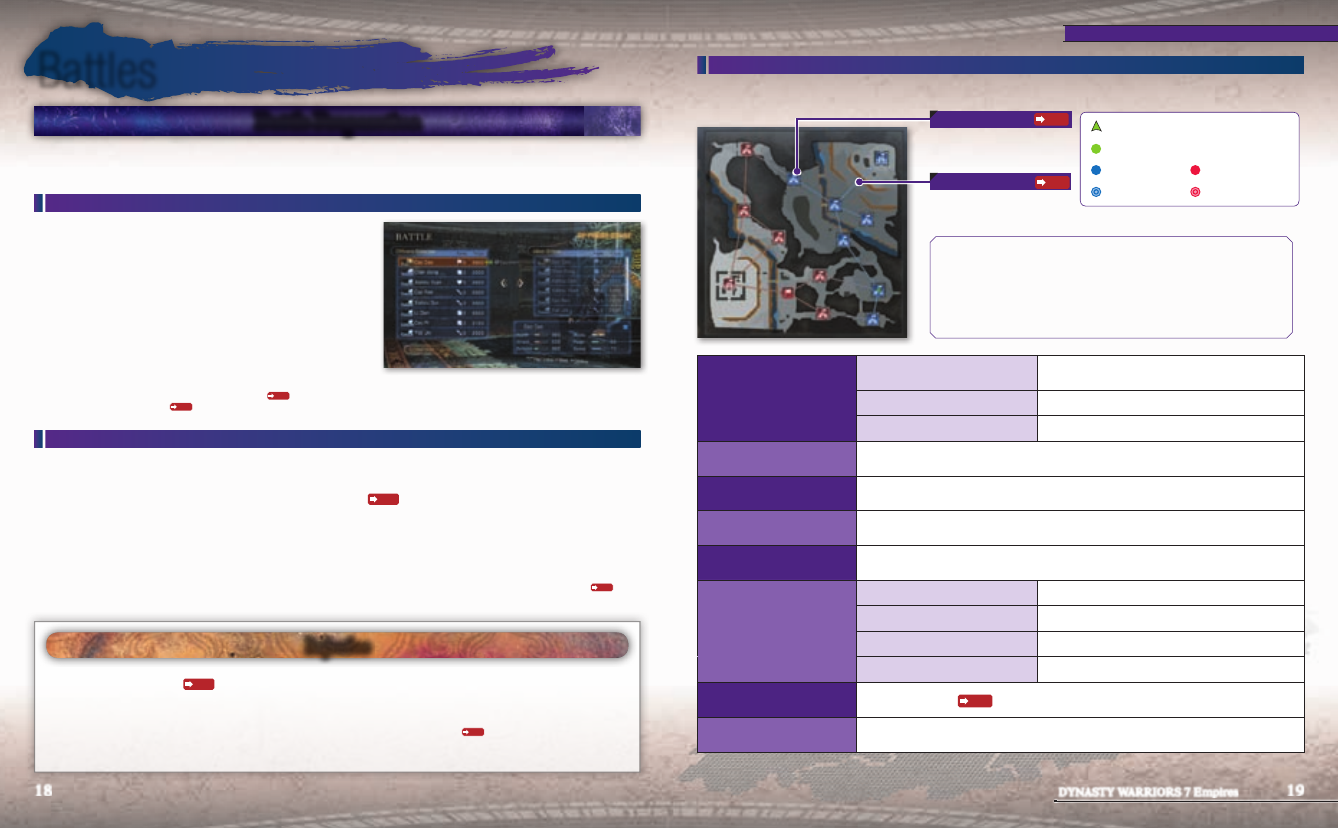
Battles
During the Strategy Phase, if you select the "Battle" command, you can choose a type of battle to fight.
Within the battle, attempt to achieve the victory conditions.
Battle Preparation
Battles
Pause Menu / Battle Screen
This is displayed if you press START during battle. It is also displayed before the battle starts.
Ocer Selection
Select the officers that will participate in the battle.
Rulers and Marshals can take a total of up to 8 officers.
Other positions are able to take a total of 2 officers, including
themselves and either a sworn sibling or spouse.
Choose your playable character from the list of officers
going to battle.
You can use F to set your equipment. Weapons, items and
animals can all be equipped.
Select "Confirm" in order to proceed to the pre-battle
screen.
*Depending on the type of battle, the number of officers able to participate may differ.
*By pressing START, you can switch to online play
P.9
.
*To play offline with 2 players
P.9
, Player 2 can press START to join the game.
Officer Info
Weapon Info / Equip Weapons
Confirm the weapons you have currently equipped. / You
can change your weapons during battle.
Item Info Confirm the items you have currently equipped.
Moves Confirm the moves your character can perform.
Stratagem Settings
/ Stratagem Info
Select the Stratagems you will take to battle. / During battle, confirm the Stratagems you have
equipped.
Battlefield Info
Confirm information on the allied and enemy armies, bases and the victory and defeat conditions.
You can check a log of the battle messages with D.
Give Orders
(only during battle)
Rulers and Marshals can give orders to all of their allied officers.
Withdraw (only during battle)
Retreat from the battlefield. You will lose the battle and if it is a Defensive Battle, you will lose
your territory as well.
System
Settings Adjust each of the game settings.
Save (only during battle) Save your current in-battle progress.
Tutorial Learn the basic controls and flow of a battle.
Quit Exit the game and return to the Title Screen.
Online Play
(only during online play)
Begin the online play
P.9
matching process.
Begin Battle
(only before battle)
Begin the battle.
A
Rivers (Blue): You can swim in these areas. You are able to use stairs
and other areas to climb up onto land.
A
Differences in elevation: The brighter the area, the higher the elevation.
A
Borders (Brown) You are unable to go beyond these areas. There are
places where you can jump down to lower elevations.
A
Stairs/Ladders (Orange)
N: Allied Army
N: Enemy Army
Base
P.22
N: Allied Army
N: Enemy Army
Supply Lines
P.22
Winning & Losing Battles
R
Defeat the enemy commander.
R
Capture the enemy main camp.
R
Reach the time limit in a Defensive Battle.
*The commander will appear if you continue to attack the main camp.
*To capture the enemy main camp, you will need to link it to the allied main camp via supply lines
P.22
.
Q
Victory Conditions
Q
Defeat Conditions
Your location and direction
Your horse
Allied Army Enemy Army
Allied Officer Enemy Officer
R
Your playable character is defeated, or is unable to
rejoin
P.23
the battle.
R
The allied commander is defeated.
R
The allied main camp is captured.
R
The time limit is reached during an Invasion.
Officers can be injured if they are defeated in battle or lose a large number of troops.
If injured, the compatibility
P.25
for all weapons will decrease. In addition, it will be easier for them to be captured
by the enemy or even killed when defeated in battle. Injuries will heal themselves after a set period of time has
passed.
*When beginning Empire Mode, you can turn "Officer Deaths" to "Off" in the game settings
P.10
so officers cannot die in battle.
Injuries
18 19
DYNASTY WARRIORS 7 Empires