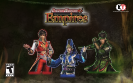Battles
K.O. Count
The number of enemies you
have defeated.
No Entry Marker
Current Weapon
You can use E to perform a Switch
Attack and change the weapon you are
using. Your current weapon is shown
to the left.
1 = Weapon 1 2= Weapon 2
EX = The category of weapon that you
can use an EX Attack with.
Musou Gauge
When you have at least 1 unit full,
you can perform a Musou Attack.
If you obtain an item with a "Musou
+1" effect, then you can have two
or more units. Each use of the
Musou Attack will use 1 unit.
Health Gauge
Your playable character's current Health. It decreases
when you take damage and changes colors (Blue -
Yellow - Red). Once it is empty, you will be forced to
withdraw, or you will lose the battle.
Stratagems
You can confirm the Stratagem to be used with
the down button. If you press the down button
again, the display will return to your equipped
weapon.
Temporary Effect Timer
When you pick up an ability boosting item, these will
light up while the item is in effect. It will flash when time
is about to run out.
Q Attack x2 (30 sec.)
Q Defense x2 (30 sec.)
Q Speed increased (30 sec.)
Map
You can use R to switch between the overall and zoomed maps.
Overall Map
Stratagem K.O. Count
The total number of enemies
defeated by a Stratagem.
Down button
Troop Strength Marker
P.23
For each 1,000 troops, 1 troop strength
marker will be displayed. If you are
defeated, you will lose 1 marker and will
rejoin the battle.
Morale Gauge
The morale of the enemy and allied forces.
Allied morale is blue and the enemy's is red.
Base Type Base Durability
P.22
When you enter a base, this will be displayed on screen.
When its Durability reaches 0, the base will be captured.
Combo
The number of consecutive hits against the
enemy.
Zoomed Map
Time remaining
If this reaches 0, you will win
a Defensive Battle.
This is displayed when only
10 minutes are remaining.
Q
Area of Influence
P.22
The darker the color, the
stronger the influence of the
army of that color.
R
button
You cannot go beyond
this marker.
Battle Screen
Your location and direction
Your horse
Allied Army
Allied Officer
Enemy Army
Enemy Officer
Allied Base
Enemy Base
Allied Main Camp
Enemy Main Camp
Health Gauge (Enemy)
The enemy's Health. You can go to "Health bars"
under "Display" in the Options menu to have the
enemy's health displayed over their head.
Enemy Info
The enemy's name and troop strength
P.23
.
The troop strength is displayed by the number
of markers.
20 21
DYNASTY WARRIORS 7 Empires