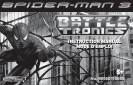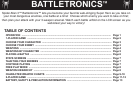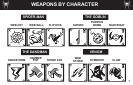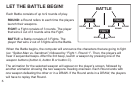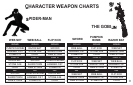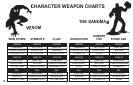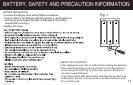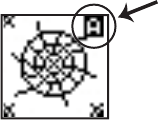
Push the thumb button to scroll through your inventory. Each weapon will appear on
the screen followed by an animation of that weapon. The animation is what you will
see when you launch a weapon during battle.
WEAPONS
After you select an enemy, you will see your weapon inventory. Each character has 3
unique weapons that you can choose from to attack your enemy during the battle.
Notice that each weapon has been assigned a letter: A, B or C.
Those letters correspond with the buttons on the palm piece
that are marked with the same letters. When you push button
A during battle, weapon A will be launched.
Take your time reviewing your weapons and when you are ready, push and hold the
thumb button to begin the battle. (In a 2-player game, the battle will not begin until
both players have pressed and held the thumb button to begin.)