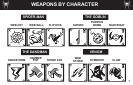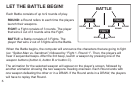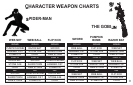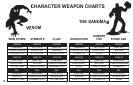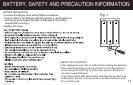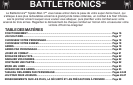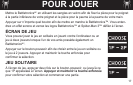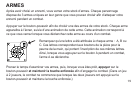Turn to Pg. 3 for instructions on how to CHOOSE YOUR CHARACTER.
NOTE: Players cannot choose the same character. Once a character has been selected, the
universal symbol for “NO” ( ) will appear over that character screen to let you know that it
cannot be selected. The second player will have to select one of the 3 remaining characters.
Turn to Pg. 4 to the WEAPONS section for further instructions on how to play Battletronics™.
TROUBLESHOOTING
Be careful to keep a clear path between units while playing. Obstructing objects, including hands
and fingers, may cause the units to unlink
If the units freeze while playing, but the Linking screen does not appear, line up the two units
with IR transmitters facing one another to relink. If they do not relink after several seconds,
hold down the A and B buttons for 5 seconds to reset the game.
Battletronics™ is a 1 or 2-player game. No more than 2 Battletronics units can participate in a game.
Additional units may interfere with the current game.
Other IR devices, such as
TV remote controls, may interfere with the IR signal. If a problem occurs,
move away from the interfering device.
The IR range for Battletronics™ is 6in to 6ft. Players should be within 6ft. of each other when
playing and no closer than 6in. apart.
Play Battletronics™ indoors. Sunlight or strong lights may interfere with the infrared receiver.
If units become unlinked while playing, the LINKING screen will appear and prompt you to line up
the 2 Battletronics™, with IR transmitters facing one another. After several seconds, the units will
relink and the game will continue where it left off.