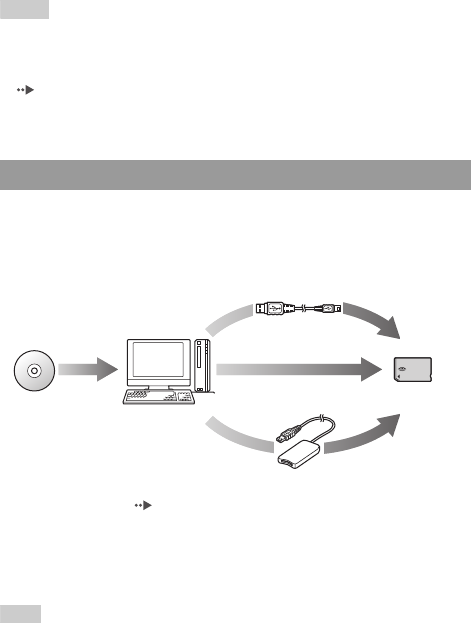
70
Transferring and saving music on a Memory Stick Duo™
*1 If the slot on the device can handle only standard-size Memory Stick™ media, a Memory
Stick Duo Adaptor (model number MSAC-M2: a Sony product sold separately) is required.
*2 A PC with Windows® XP and SonicStage™ version 3.1 or later installed is required.
*3 A device that supports MagicGate™ such as model number MSAC-US30 (a Sony
product sold separately) is required.
Hints
• For detailed information about importing tracks, visit http://www.memorystick.com/psp
• With SonicStage™ software earlier than version 3.2, ATRAC3plus™ data cannot be
saved to or played from Memory Stick PRO Duo™. In this case, use MagicGate-
compatible Memory Stick Duo™ media of types other than Memory Stick PRO Duo™
( page 123).
• The PSP™ system cannot play tracks that have a limitation of playback period or a limited
count of playbacks.
A PC and compatible software are required to import tracks from an audio CD.
You can save imported tracks on a Memory Stick Duo™ using any of the
following methods:
1 Use a PC with a Memory Stick™ slot.
*
2 Use a USB cable ( page 106).
3 Use a commercially available Memory Stick USB reader/writer.
*
* If the slot on the device can handle only standard-size Memory Stick™ media, a Memory
Stick Duo Adaptor (model number MSAC-M2: a Sony product sold separately) is
required.
Hint
The method of importing tracks varies depending on the software. For details, refer to the
instructions supplied with the software.
Importing tracks from an audio CD in MP3 format
Import using compatible
software
Audio CD
PC
3
Memory Stick Duo™
2
1
To a Memory Stick Duo™
inserted in the PSP™ system


















