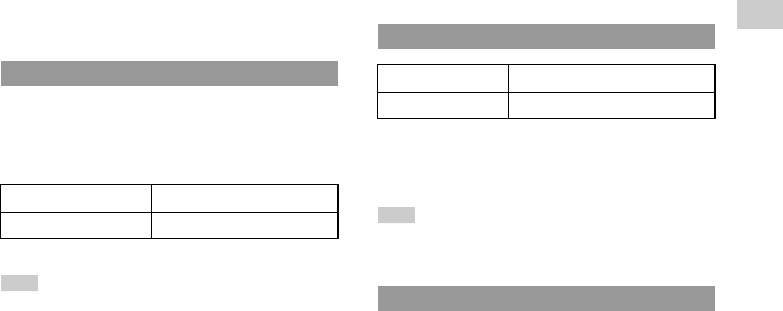
11
About the battery
Before use
• Do not throw or drop the Battery Pack or subject it to strong physical
shock.
• Do not put heavy objects on or apply pressure to the Battery Pack.
• Do not allow the Battery Pack to come into contact with liquids. If it
becomes wet, discontinue use until it is completely dry.
• Keep the Battery Pack out of the reach of small children.
• If the PSP® system will not be used for an extended period of time,
remove the Battery Pack and store it in a cool, dry place out of the
reach of children.
• Use only the supplied Battery Pack or a replacement marked for use
with the correct model of the PSP® system.
You can charge the battery using the AC adaptor or a USB cable (sold
separately). For details about how to charge the battery, refer to the
supplied Quick Reference manual.
Estimating the battery charge time
Figures shown are for when charging a battery with no charge remaining.
Hints
• Do not use the PSP® system with the AC Adaptor when the Battery Pack
is not inserted in the system. If the AC Adaptor is disconnected suddenly,
it may result in damage to the system.
• Charge in a temperature of 10°C to 30°C. Charging may not be as effective
in other environments.
• Charging may take longer when the system is turned on during charging or
when a USB cable is used for charging.
• USB charging uses the power supply of the USB port of the connected
device. Charge the battery by connecting the PSP
® system to a device
equipped with a high-power USB port. If a low-power USB port or a USB
hub is used, the battery may not be able to be charged.
• When the AC adaptor and a USB cable are connected to the PSP
® system,
the battery is charged by the power supply of the AC adaptor.
• Do not use or charge the PSP® system with the battery cover removed. If
the battery is suddenly removed, the battery may be dropped and damaged,
which may cause a system malfunction.
*1 Based on tests conducted using the supplied Battery Pack, with the system
in single player mode, with Headphones with Remote Control in use, and
with wireless LAN not in use.
*2 Based on tests conducted using variables of system speakers versus
Headphones, volume level and screen brightness level.
Hint
Battery duration may vary depending on the type of content being played or
usage conditions such as screen brightness and environmental factors. As the
battery pack ages, it will have a shorter duration.
• The Battery Pack has a limited lifespan. Battery duration will
decrease with repeated usage and age. If the battery duration
becomes extremely short, it may be time to replace the Battery Pack.
Charging
Charging with the AC adaptor Approximately 2 hours 20 minutes
Charging using a USB cable Approximately 5 hours
Estimated battery duration
Game Approximately 3 - 6 hours
*1
Video playback Approximately 3 - 5 hours
*2
Battery Pack life


















