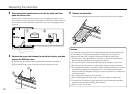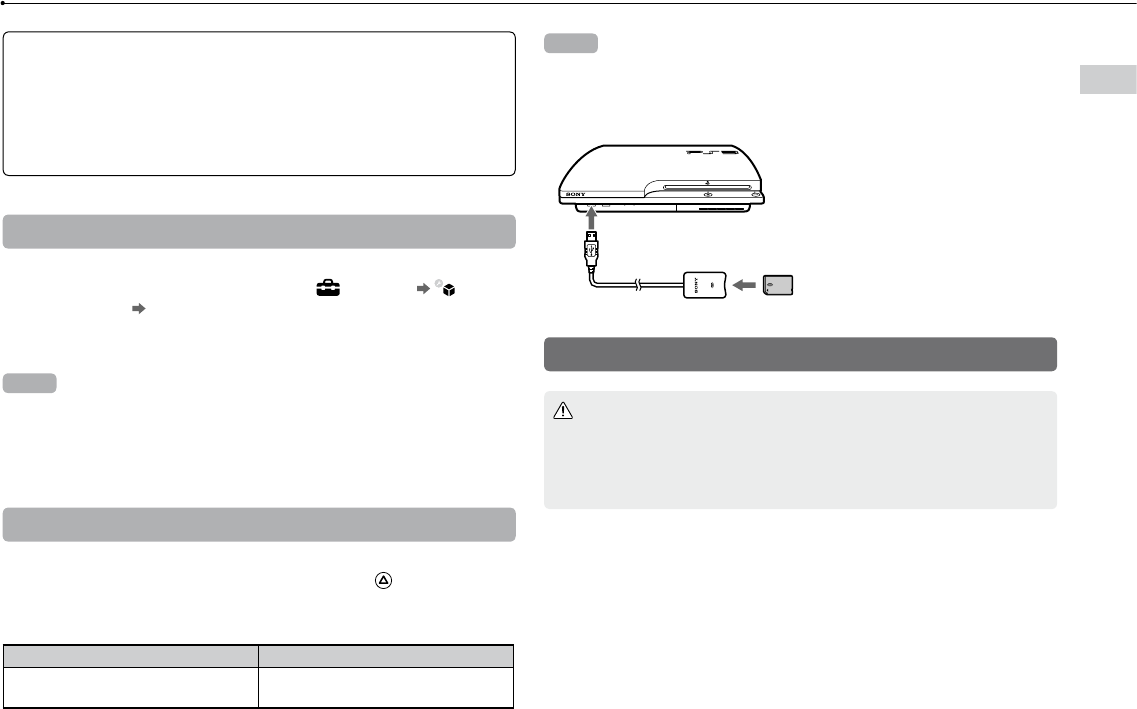
37
Replacing the hard disk
US
Notice
It is recommended that you regularly back up data on the hard disk. If for any
reason software or data loss or corruption occurs or the hard disk must be
initialized during authorized service, it may not be possible to restore or repair
the software or data. Sony Computer Entertainment Inc. and its subsidiaries
and affiliates will not be held liable for damage or injury related to software or
data loss or corruption.
Backing up data in a single operation
You can back up data that is saved on the hard disk to a USB mass
storage device in a single operation. Select (Settings)
(System Settings) [Backup Utility], and then follow the on-screen
instructions to perform this operation. You may not be able to back up
some content, including some types of copyright-protected data.
Hint
You may not be able to use the backup utility to restore some data. For important
data that cannot be backed up, it is recommended that you selectively copy or
move the data to a USB storage device before you use the backup utility feature.
For details on the backup utility feature, refer to the online user’s guide
(http://manuals.playstation.net/document/).
Backing up selected data
The following file types saved on the system’s hard disk can be copied
or moved to a USB device. Select the file, press the button, and then
select [Copy] or [Move] from the options menu. For some types of
video files, you may need to select [Back Up] instead.
File type Back up destination
Saved data from games; video, music
or photo files
USB mass storage device
(USB flash drive, etc.)
Hints
Some data cannot be copied, moved or backed up.
By using a card reader/writer (USB connector type, sold separately), you can
back up files saved on the hard disk to storage media such as a Memory
Stick™ or an SD Memory Card.
Removing the hard disk
Caution
For safety reasons, be sure to turn off and unplug the system before
attempting to remove the hard disk.
The system may not be stable when placed upside down. Be careful not to
injure yourself when removing the screw.
1 Press the power button to turn off the system.
The power indicator turns solid red and the system enters standby mode.
2 Unplug the AC power cord, and then disconnect the other
cables from the system.
For safety reasons, remove the plug for the power cord from the electrical
outlet, and then detach the other cables.