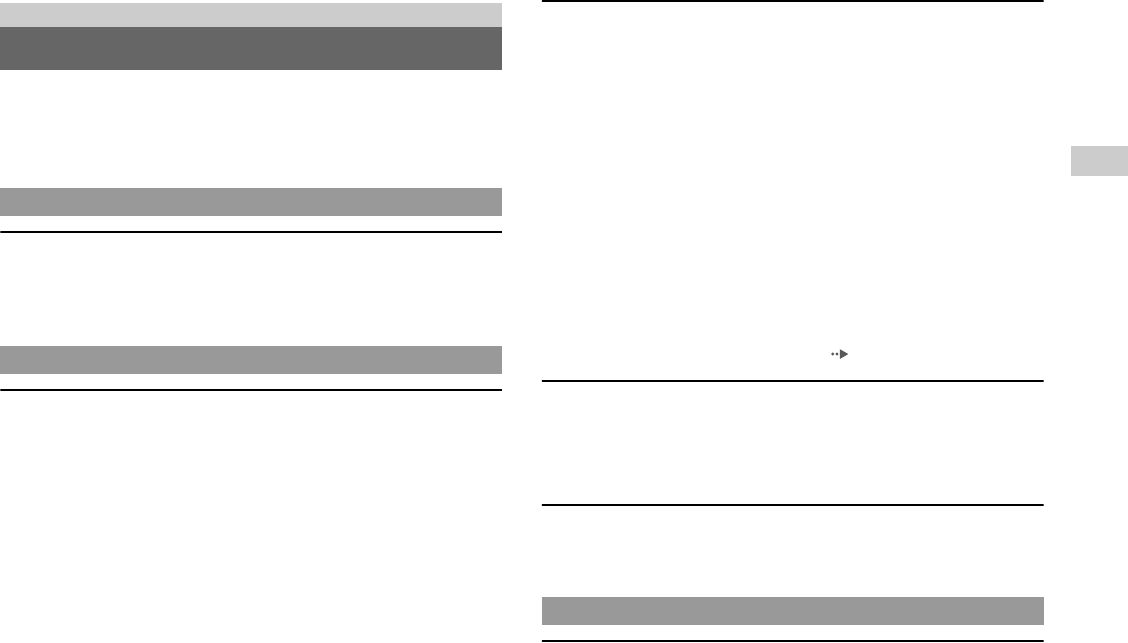
9
Before requesting service
Troubleshooting
Go through this section if you experience difficulty in operating the PS3™ system.
Should any problem persist, contact the appropriate PlayStation
® customer service
helpline which can be found within every PlayStation
®, PlayStation®2, and
PLAYSTATION
®3 software manual.
The system does not turn on.
, Check that the main power switch on the system rear is turned on.
, Check that the AC power cord is securely inserted in the system and the electrical
outlet.
There is no picture on the TV screen.
, Check that the input mode of the TV is appropriate for the connector in use on
the system.
, There may be a problem with the AV cable in use. Try using another cable that
is compatible with the PS3™ system.
, If the video output settings on the system do not match those of the cable or TV
in use, there may be no picture. If the screen goes blank, turn off the system.
Then, with only the system and the TV connected, touch the system's power
button for more than 5 seconds to turn the system back on. The video output
settings will automatically be reset to the standard resolution.
, If the resolution of the video content is not supported by the TV in use, when the
video is played the screen may go blank. If this happens, go to the screen for
selecting the resolution in the system's video output settings, select "Custom",
and then select all the resolutions that are supported by the TV.
The Blu-ray Disc (BD) or DVD cannot be played, or the picture is
distorted.
, When outputting DVD content or PLAYSTATION
®3 format software in SD
resolution, only discs recorded in the PAL standard can be played.
, If the system is connected to a VCR or a combination TV/VCR unit, copy
protection encoding on some BDs and DVDs may cause image distortion, or may
cause the image to become lighter or darker. In such cases, connect the system to
the TV directly.
, If the BD or DVD does not match the region code set in the system, it cannot be
played.
, Some DVDs are preset with parental control restrictions. Enter the password that
was set in "Security Settings" to temporarily increase the viewer age restriction
level.
, Some BDs are preset with parental control restrictions. Enter the password that
was set in "Security Settings" to change the parental control level.
, The BD may be disc-locked. Enter the password that was set when the disc was
created.
, See also the notices under "Playable discs" ( page 18).
The size of the video image and the TV screen do not match.
, Check that the system's video output settings are correct.
, Check that the settings of the connected TV are correct. For details, refer to the
instructions supplied with your TV.
, With some video content, the screen size cannot be changed.
The screen colour does not seem right.
, The system's background colour changes automatically in time with the hour of
the day.
There is no sound.
, Check that the muting function on the TV or speakers is turned off. Also check
that the volume is at the appropriate level.
Troubleshooting
Before requesting service
Power
Picture
Audio


















