4
Inserting Memory Cards
Inserting memory card with top label facing
down and the gold pins facing up:
• microSD / miniSD / SD / SDHC / MS
Micro (M2) / xD / MMC
Inserting memory card with the top label facing
up and the gold pins facing down.
• Memory Stick Pro / Memory Stick Duo /
Memory Stick Pro Duo / CF / MD
Accessing Memory Cards
When the USB 3.0 Multi Card Reader is successfully
installed, five Removable Disk icons appear in
Computer or My Computer. To access any one
drive, double click the icon that corresponds to
the memory card.










