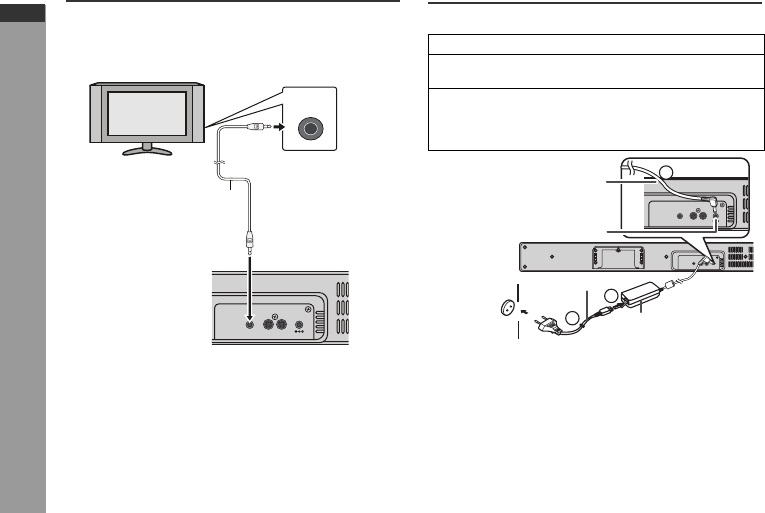
E-11
HT-SB400
2009 October 20 HT-SB400_A6_EN.fm
ENGLISH
Preparation for Use
Speaker connections to TVs (continued)
Connecting to a TV (with Headphone socket)
If the TV/monitor has headphone socket, connect it to the
AUDIO LINE IN 2 socket on the rear of the speaker.
Notes:
z If the TV volume is continuously in low level, the speaker will
automatically power off. Increase the TV output volume to
enjoy the sound from the speaker.
z If the speaker volume is continuously in very high level, the
speaker will mute and recover after several seconds.
z The information display on the sound bar system will not
display anything when increasing or decreasing the volume
level.
AC power connection
Using with the AC/DC adaptor
Notes:
z Unplug the AC/DC adaptor from the wall socket if the
speaker will not be used for a prolonged period of time.
z Use only the supplied AC/DC adaptor. Using other AC/DC
adaptor may cause an electric shock or fire.
HEADPHONE
LEFT
LEFT
RIGHT
RIGHT
AUDIO
AUDIO
LINE IN 1
LINE IN 1
DC IN
DC IN
LINE IN 2
LINE IN 2
To HEADPHONE socket
Audio cable
(3.5 mm/stereo socket)
(not supplied)
Speaker
TV
To AUDIO LINE
IN 2 socket
1 Plug the AC power lead into the AC/DC adaptor.
2 Plug the AC/DC adaptor cable into the DC INPUT
socket on the speaker.
3 Plug the AC power lead into a wall socket. The on/
stand-by indicator will turn ORANGE when AC power
is applied. The on/stand-by indicator will turn GREEN
when the system in “ON”.
LEFT
LEFT
RIGHT
RIGHT
AUDIO
AUDIO
LINE IN 1
LINE IN 1
DC IN
DC IN
LINE IN 2
LINE IN 2
2
1
3
AC/DC Adaptor Cable
DC INPUT socket
(DC 12V)
AC/DC Adaptor
Wall socket
(AC 100 - 240 V ~ 50/60 Hz)
AC power lead


















