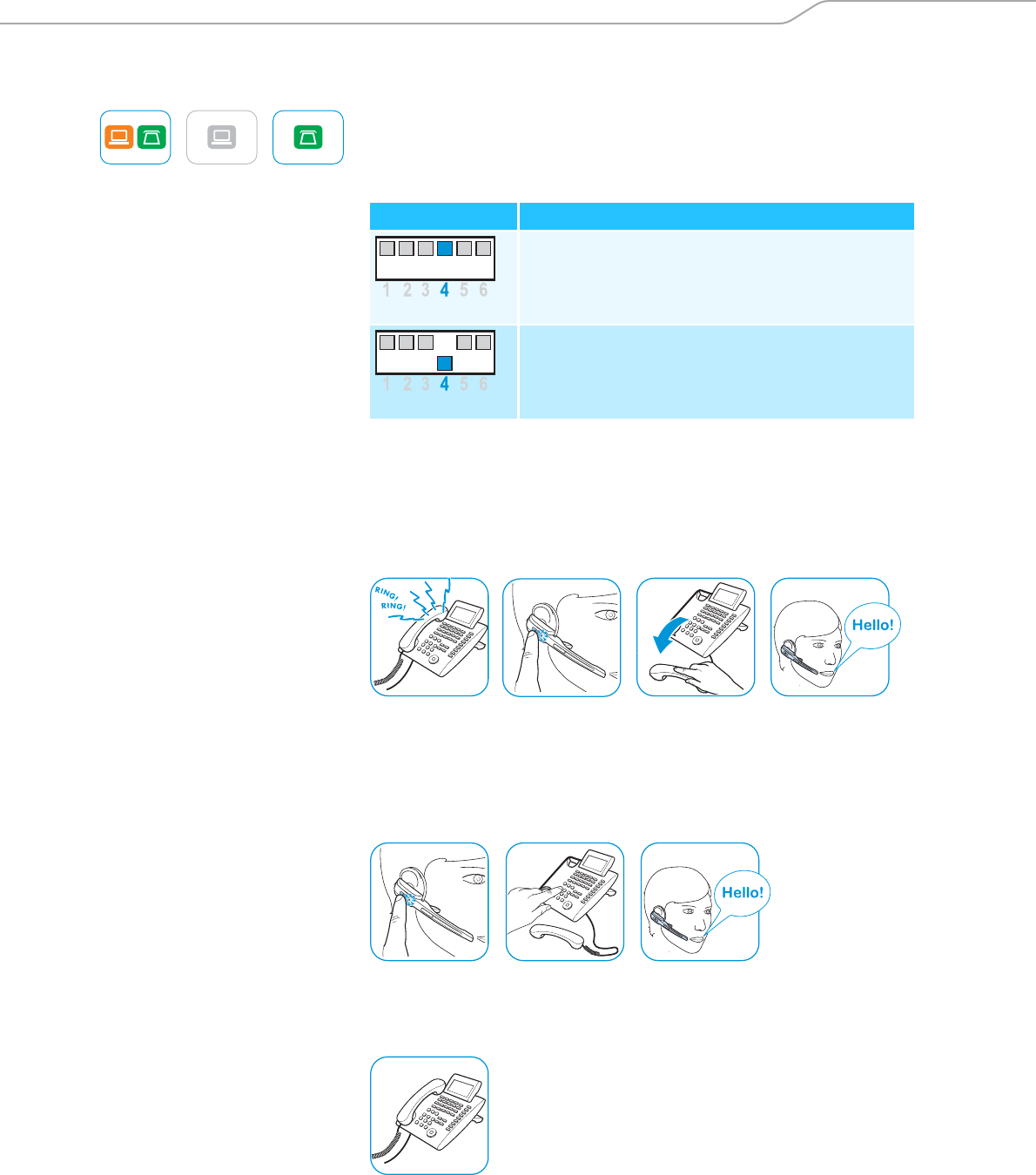
Making calls using the headset
SD Series - User Guide | 23
Calling via the fixed line phone using the headset
If you want to use the headset to accept, make or end calls, you have to
establish a wireless link between headset and base station. You can choose
between manual and automatic link establishment (see “Auto Link” on
page 16):
Managing calls without using a call control functi
onality
Accepting a call:
You hear the ring tone of the fixed line phone.
̈ Press the Link button on the headset.
̈ Lift the handset or press the “accept call” button on your fixed line
pho
ne.
Making a call:
̈ Press the Link button on the headset to esta
blish a link between base
station and headset.
̈ Lift the handset and dial the desired number.
The p
hone connection is established.
Ending a call:
̈ Hang up the handset or press the “end call” button on your fixed line
pho
ne.
Switch position Function
Manual link establishment
When taking the headset out of the base station,
you have to manually establish the wireless link
between headset and base station.
Automatic link establishment – Auto Link
When taking the headset out of the base station,
a wireless link is automatically established between
headset and base station.


















