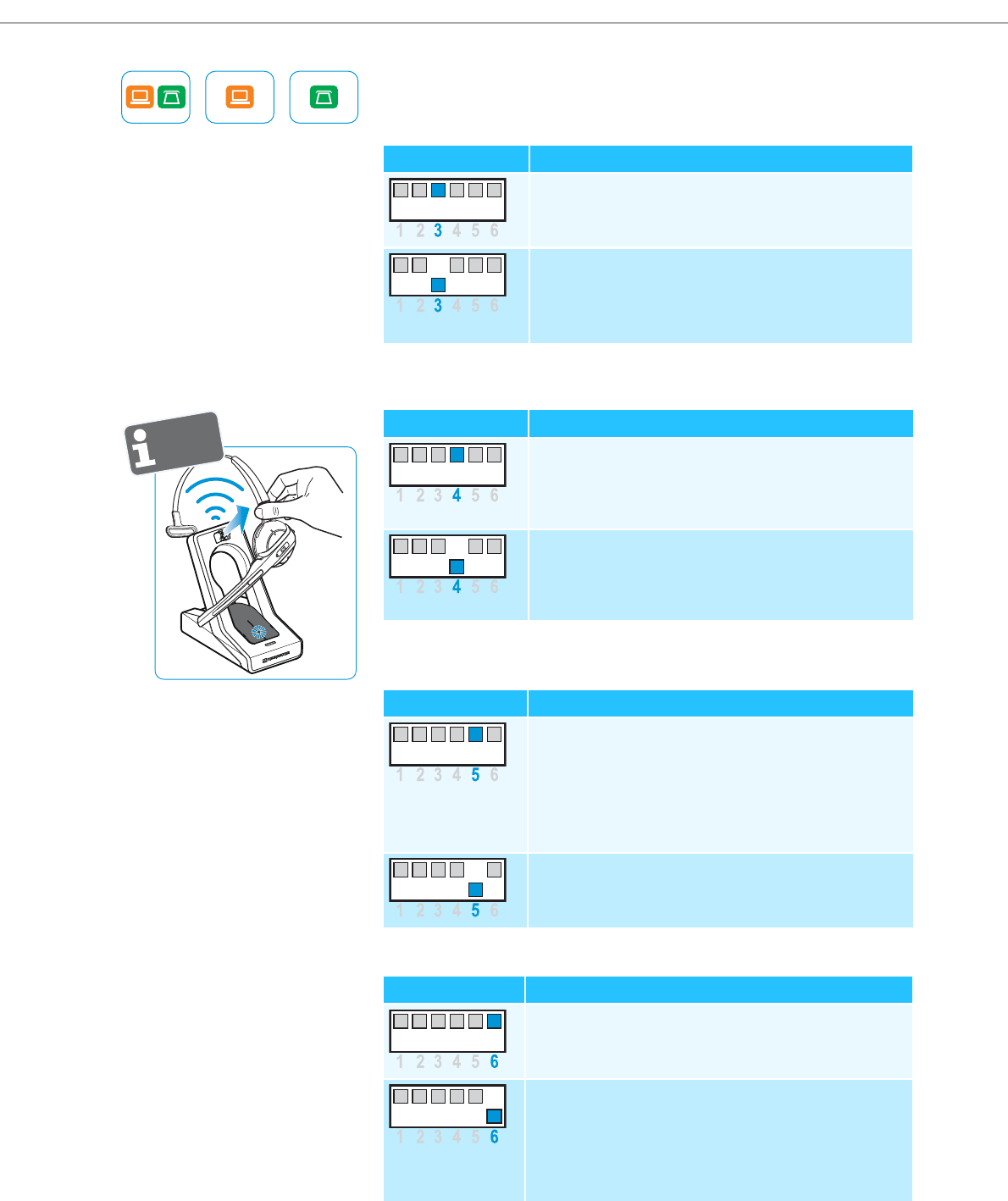
Testing the headset system and the sound quality
16 | SD Series - User Guide
A
djusting the radio range – DIP switch 3
If many DECT systems are operated in a
confined space, interference can
occur. In this case, you should change the radio range.
Automatically establishing the wireless link between headset and
base
station (Auto Link) – DIP switch 4
Switching between wideband and narrowband audio transmission –
DIP switch 5
Limiting the volume – DIP switch 6
Switch position Function
Standard radio range
Reduced radio range
Use this setting in order to avoid interference with
other DECT systems
Range of approx. 10 m indoors
SD Office – HS
SD Pro1 – HS
SD Pro2 – HS
Auto Link
Switch position Function
Manual link establishment
When taking the headset out of the base station,
you have to manually establish the wireless link
between headset and base station.
Automatic link establishment – Auto Link
When taking the headset out of the base station,
a wireless link is automatically established between
headset and base station.
Switch position Function
Wideband audio transmission
Automatic frequency adjustment of wideband and
narrowband calls. Wideband audio transmission is
e.g. supported by Skype and gives high speech
quality.
Battery life: 8 hours
Narrowband audio transmission
Battery life: 12 hours
Switch position Function
Standard limitation
Limited volume (country specific)
•AU version:
in compliance with Directive AS/ACIF G616:2006
• EU and US version:
in compliance with Directive 2003/10/EC


















