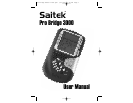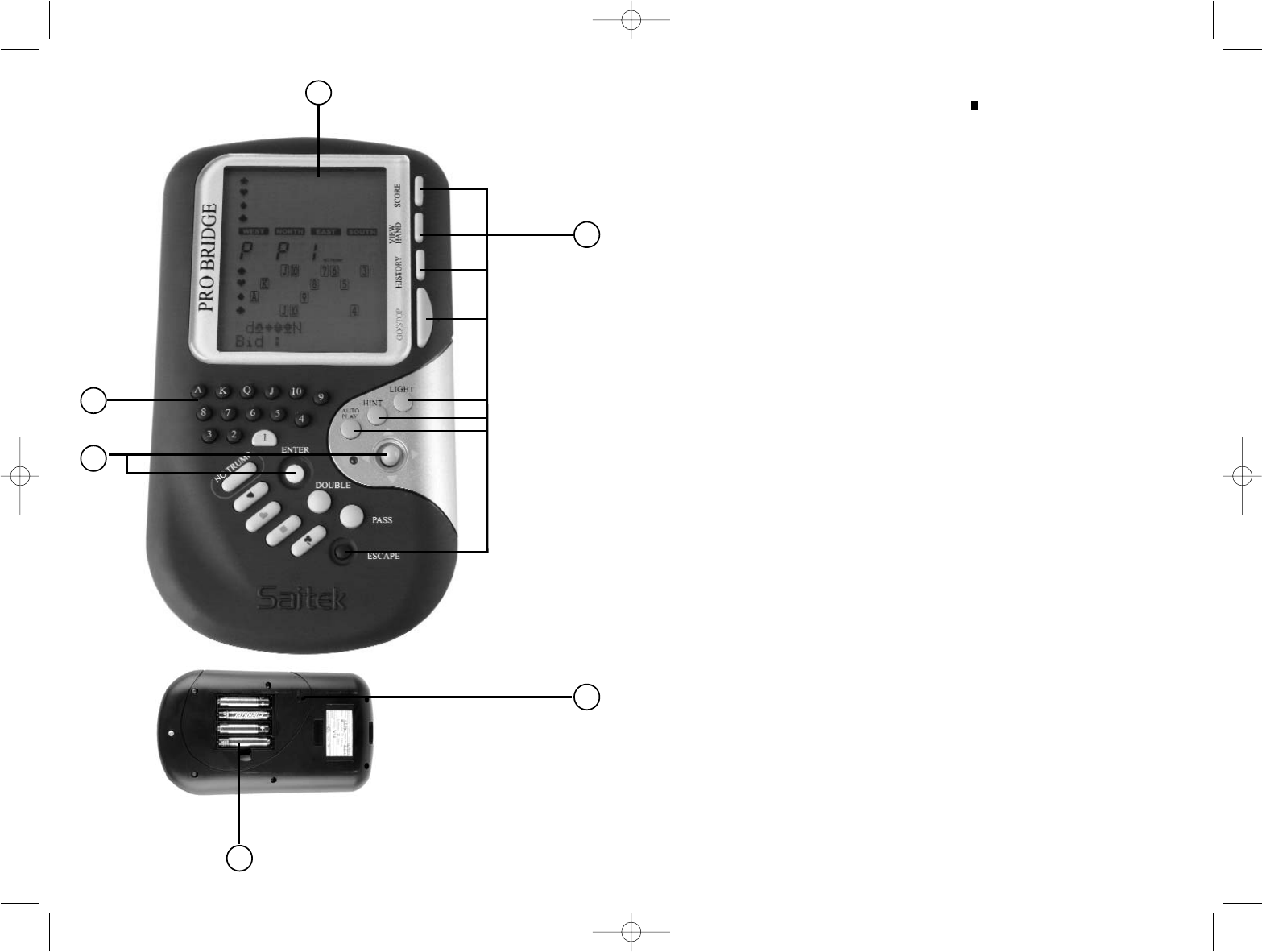
KEYS AND FEATURES
1. LCD Display:
Shows game play/information.
2. GAME/FUNCTION KEYS:
• GO/STOP: Press to turn unit on/off.
Current game is retained in memory
when switched off, along with selected
options.
• HISTORY: Press repeatedly during or
after game to review previous bidding
and play.
• AUTOPLAY: Press to have the computer
play the remaining game for you.
• HINT: Press to request a hint from the
computer during bidding or play.
• BACKLIGHT: Press to turn the backlight
on/off. Intensity is adjusted via the Main
Menu.
• VIEW HAND: Press repeatedly to see all
hands: North/South, then East/West.
Press to switch positions when editing a
deal.
• SCORE: Press repeatedly to display
current/cumulative scores.
• ESCAPE: Press to exit certain modes,
such as View Hand, History, and Score.
Press to return to previous menu or Main
Menu. Press to terminate your current
hand and return to deal selection during
bidding or play.
3. ACL (Reset): Used to recover from static
discharge after inserting new batteries.
Resets unit back to default settings.
4. Battery Compartment: In base of unit, at
top; uses four "AAA"(AM4/R03) batteries.
5. CURSOR 4-WAY PAD/ENTER:
• Cursor 4-way pad left/right
/. Press
to move flashing cursor when selecting
menu options/cards.
• Cursor 4-way pad up/down
/. Press
to move item under flashing cursor
from Line 1 of display to Line 2. Press
to cancel last Line 2 input (before
ENTER is pressed).
• ENTER: Press to confirm a bid or play;
press when prompted to confirm an
action (e.g., to accept a hint); press to
confirm and enter menu selections.
6. BIDDING/PLAYING KEYS:
• 1/ /Q....3/2/1 Value Keys: Press
to select cards, from Ace to 2. The 1 is
included for bidding.
• PASS: Press to pass (P).
• DOUBLE: Press to double (d) or
redouble (R) previous bid.
• NO TRUMP: Press to select No Trump.
•
qrew Suit Keys: Press to select a
suit.
1
2
3
4
5
6
Pro Bridge manual final.qxd 1/11/2007 2:46 PM Page 4