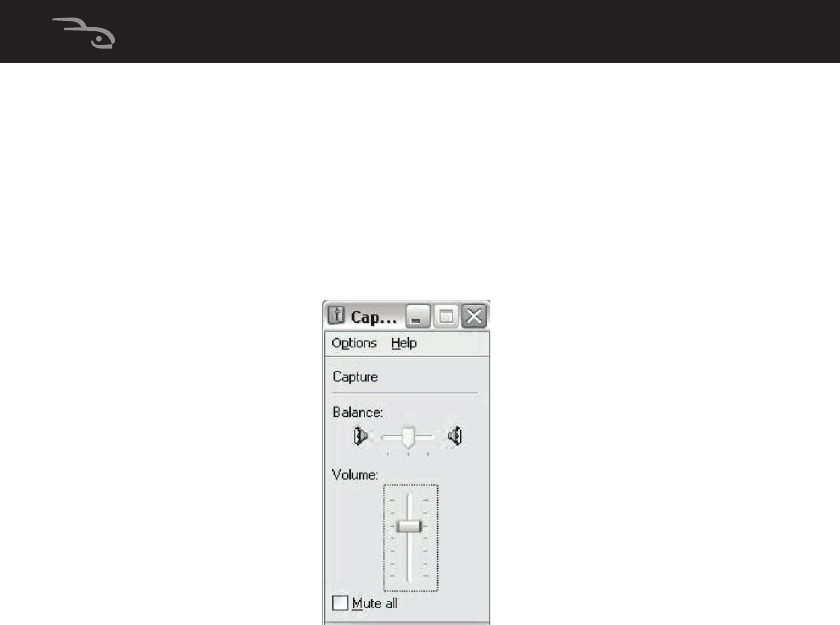
28
12 Open the Sounds and Audio Devices Properties box again.
13 In the Sound Recording list, select Rocketfish Wireless
Headset, then click the Volume button. The Master Volume
dialog box opens.
14 Slide the Mic Volume slider to the middle setting. This
setting determines the volume of your voice that others hear
when you speak into the microphone.
15 Click the X in the upper right corner of the dialog box to
close the box.
16 Position the microphone several inches away from your
mouth so it does not overload when you speak. Try to
balance the microphone position and the volume setting for
optimum voice level.
17 If you do not want the headset to be the default device for
Window sounds, go back to the Sounds and Audio Devices
dialog box and set the default audio devices for playback
and recording back to their original settings.
18 Close the open dialog boxes.
19 Press the POWER button on the wireless transmitter, then
press the POWER button on the wireless receiver. When the
transmitter is connected to the receiver, the LED indicator on
the transmitter lights solid blue.
Your headset is ready to use.


















