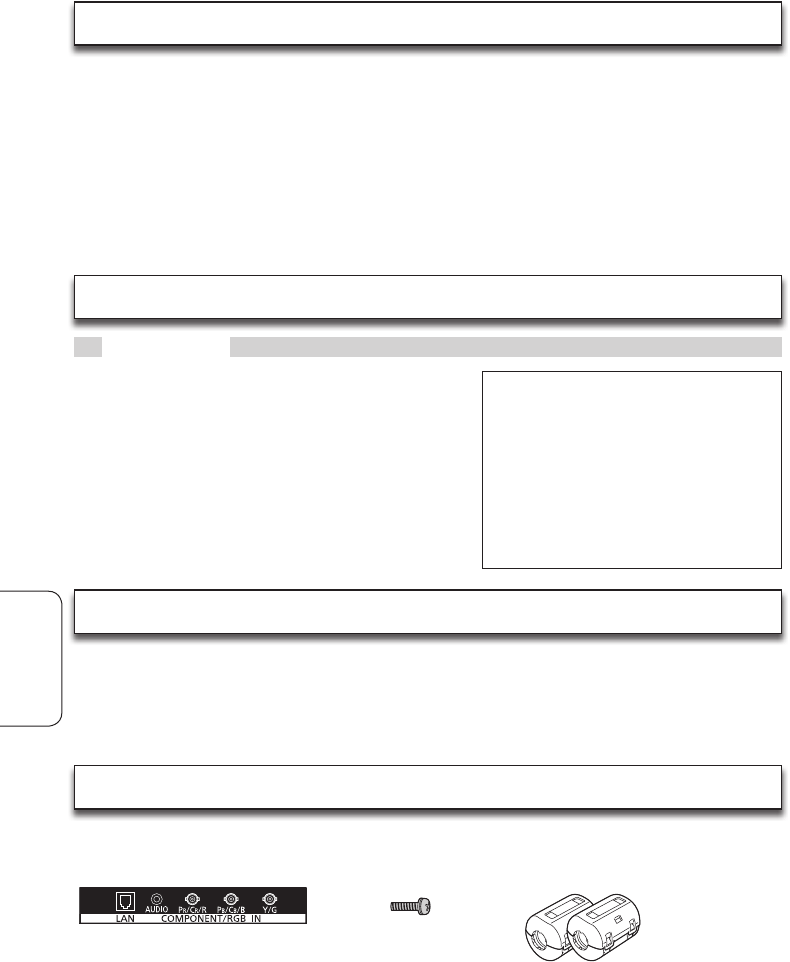
2
English
Safety Precautions
WARNING
●Neverattempttodisassembleormodifythisproduct.
To avoid fire, shock, or failure.
●Ifyousensesmoke,anoddodor,orunusualnoises
whileinoperation,immediatelyunplugtheunit.
Switch off the display and unplug the power cord plug
from the supply outlet.
To avoid fire or shock, do not leave the power of the unit
turned on.
●Toavoidshockorotherproblems,donotleavethe
unitpluggedintothesupplyoutlet.
●Pleasecontactourdesignated
servicedepartmentforinstallationor
changeofthisproduct.
To Service personnel:
Beforeremovingorinstallingthe
TerminalBoard,besuretoturnthe
power of the unit off and unplug the
power cord plug from the supply
outlet.
Handling Cautions
●Donottouchtheconnectorcontactswithhandsdirectly.
To avoid electrostatic damage to internal parts, before handling this product, touch a large metallic object
such as a steel cabinet to discharge yourself.
●Besuretousethesuppliedcableorspecifiedpartsforinterconnection.
To avoid malfunction or failure, do not use parts other than those recommended.
Accessories
Please check and identify the supplied accessories.
•Terminalfunctionlabel(1sheet)
(page3)
•Screw(×4)
(page3)
•Ferritecore(×2)
(J0KG00000014)(page5)
Affix this label to the applicable slot of the
rear panel of the unit.
UsetheFerritecorestocomplywith
the EMC standard.
Features
■LAN control function compatible
You can control the display connected to the network with a PC.
■PJLink™class1compatible
You can use the PJLink™ protocol to perform operations such as the following from a PC.
●
Display setup
●
Display status query
■Equipped with component/RGB input terminals
Connectinganexternaldeviceallowsyoutowatchcomponent/RGBvideo.
■Models TH-**PF12U series supported


















