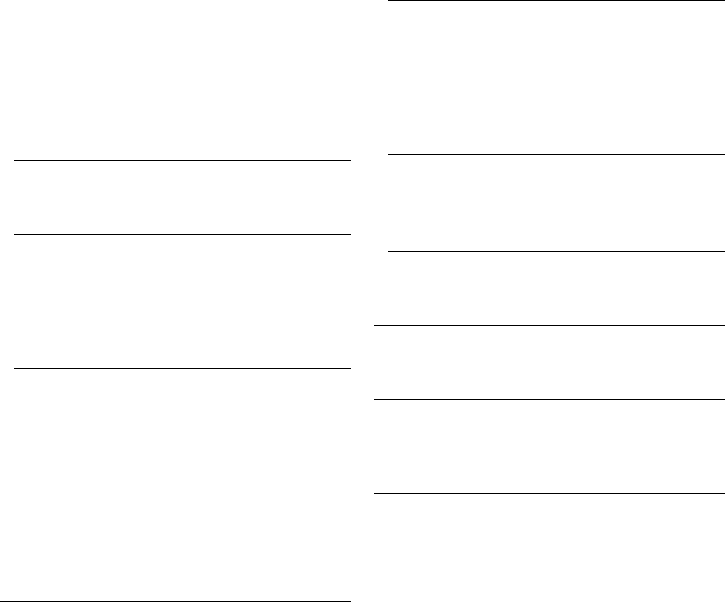
30
VQT5F61
¾Screen Saver Function
This is to prevent image retention on the
screen.
≥ When this is set to “On”:
If a list of playback content is displayed and
there is no operation for 10 minutes or more,
the screen switches to HOME menu
automatically.
≥ While playing and pausing, etc., this function
is not available.
¾On-Screen Messages
Choose whether to show status messages
automatically.
¾HDMI CEC
Set to use “HDMI CEC” function when
connected via HDMI cable to a device that
supports “HDMI CEC”.
≥ Select “Off” when you do not want to use
“HDMI CEC”.
¾Power Off Link
Select the desired power off link setting of this
unit for “HDMI CEC” operation (> 21). (This
works depending on the settings of the
connected “HDMI CEC” compatible equipment.)
Video/Audio
When the TV is turned off, this unit will turn off
automatically.
Video
When playing back audio only content, the
unit will not turn off automatically.
∫ Unit Settings
Press [OK] to show the following settings:
¾Mixed Data Disc Option
Select the playback contents on discs with both
data files and Video.
≥ If “MP3/JPEG/MKV” is selected, data file can
be played back.
≥ If “BDAV/AVCHD” is selected, BDAV and
AVCHD can be played back.
¾Front Panel Display
Changes the brightness of the unit’s display.
≥ If “Automatic” is selected, the display is set to
bright and only dimmed during playback.
¾Edit User Information
Change the user information registered in the
HOME menu.
∫ Start-up Banner
Select whether to display the banner after turning
on this unit. (> 15)
∫ Bluetooth Standby Mode
The unit turns on automatically from standby
mode when you connect a registered Bluetooth
®
device.
SC-BTT785&465&433&405GNGSGA-VQT5F61_mst.book 30 ページ 2014年2月27日 木曜日 午前11時27分


















