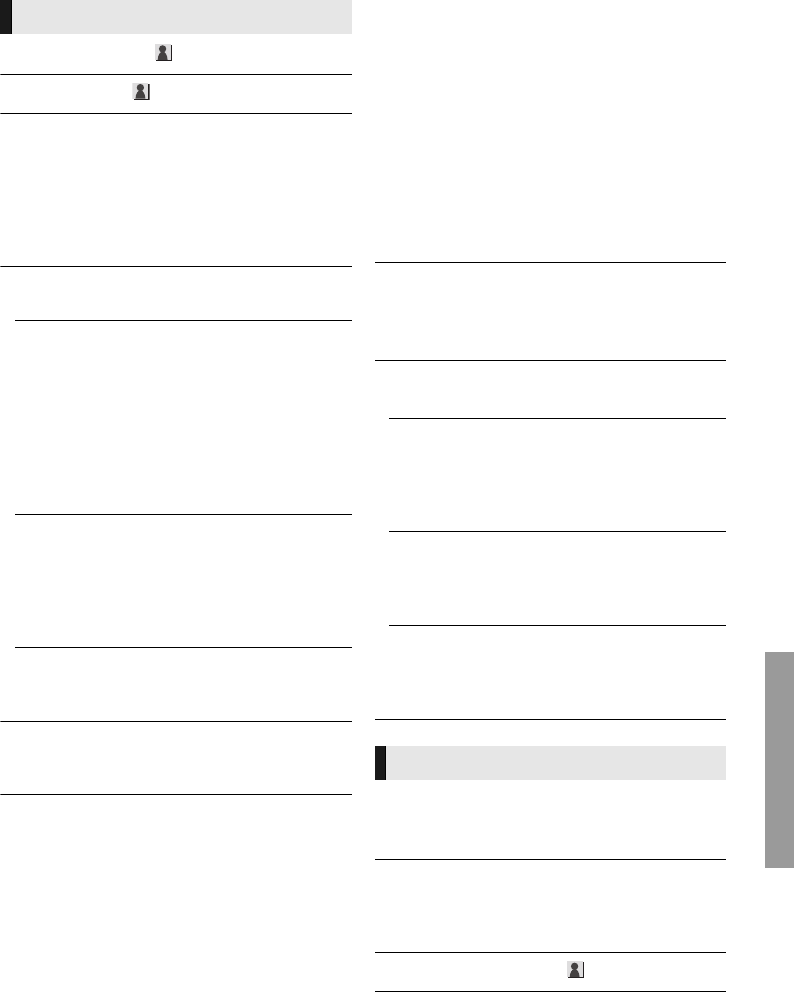
27
Advanced operations
VQT5F61
∫ Surround Effects (> 25)
∫ Sound Effects (> 25)
∫ Dynamic Range Compression
You can listen at low volumes but still hear
dialogue clearly.
(Dolby Digital, Dolby Digital Plus and Dolby
TrueHD only)
≥ “Automatic” is effective only when playing Dolby
TrueHD.
∫ Digital Audio Output
Press [OK] to show the following settings:
¾Dolby D/Dolby D +/Dolby TrueHD
¾DTS/DTS-HD
Select the audio signal to output.
≥
Select “PCM”, when the connected equipment
cannot decode the respective audio format. This
unit decodes the audio format and transmits to
the connected equipment.
≥ If you do not make proper settings the audio
may be static or noisy.
¾BD-Video Secondary Audio
Select whether or not to mix the primary and
secondary audio (including the button click
sound).
If “Off” is selected, the unit outputs the primary
audio only.
¾HDMI Audio Output
This setting selects whether or not to output
audio from HDMI.
∫ TV Audio Input
Select the TV audio input to work with the HDMI
CEC operations.
∫ Downmix
Select the downmix system of multi-channel to
2-channel sound.
≥ Select “Surround encoded” to enjoy the
surround sound.
≥ There is no downmix effect on the bitstream
audio signal.
≥ The audio will be output in “Stereo” in the
following cases:
– AVCHD playback
– Dolby TrueHD playback
– Playback of secondary audio (including the
button click sound).
∫ Audio Delay
Synchronization between picture and sound is
corrected by adjusting the delay time of the audio
output.
∫ Speaker
Press [OK] to show the following settings:
¾Speaker Distance
Set the distance between each speaker and the
seating position.
≥ If you set “Test Tone” to “On”, each speaker
will output a test signal sound in sequence.
¾Speaker Level
Set the volume of each speaker.
≥ If you set “Test Tone” to “On”, each speaker
will output a test signal sound in sequence.
[BTT785]
¾Wireless System Pairing
Pair the wireless system with this unit.
Follow the on-screen instructions.
∫ 3D BD-Video Playback
Select the playback method of 3D compatible
video software.
∫ 3D Playback Message
Set to display or hide the 3D viewing warning
screen when playing back the 3D compatible
video software.
∫ Graphic Display Level (> 25)
Sound
3D
SC-BTT785&465&433&405GNGSGA-VQT5F61_mst.book 27 ページ 2014年2月27日 木曜日 午前11時27分


















