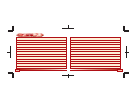ES PERSESPERSESPERS
41
40
Characters equipped with magicite can summon espers in battle.
Summoning Espers
Select "Magic"
Select the “Magic" command from the battle menu (see p. 33) and
the list of magic spells known by the active character will appear.
Select the Esper
When the list of magic appears, move the cursor to the top row and
then press +Control Pad Up once more. The name of the esper the
character can summon will be shown, along with the MP cost of
summoning it. Press the A Button to summon the esper.
During the course of the adventure, your characters will acquire what is known as magicite and gain the
ability to use magic and summon creatures known as espers.
Espers and Magicite
Espers possess magical powers. By equipping magicite, the crystallized essence of an esper's power,
characters can learn magic spells and gain the ability to summon the mystic beasts.
Some magicite provides a permanent increase to a certain attribute whenever the character equipping it
gains a level. For example, Ramuh provides a one-point boost to the character's stamina attribute.
Level-Up Bonuses
Equipping Magicite
To equip a piece of magicite, first select “Abilities" from the main menu, then select “Espers." The list of
magicite in your party's possession will be displayed, with the names of those not currently equipped shown
in white. If you select a piece of magicite and press the A Button, the list of spells that can be learned from it
will be displayed along with their respective acquisition rates (see p. 43) and other information, such as the
magicite's level-up bonus. Press A
again to equip the magicite. To
unequip a piece of magicite, simply
select an empty space where no
esper's name is displayed and press
the A Button.