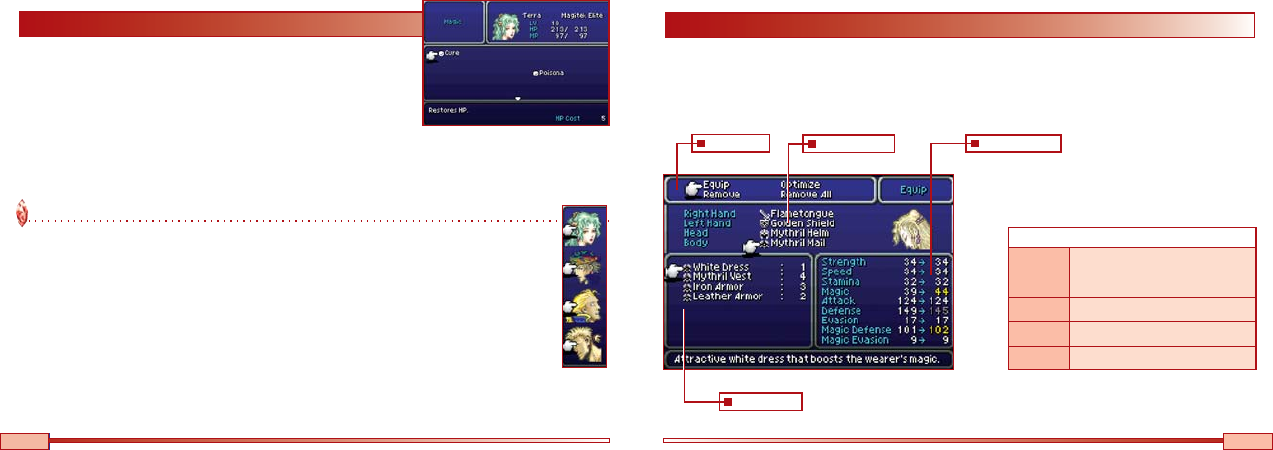
19
18
25
24
Casting Spells on the Entire Party
Some magic spells can be cast on the entire party. Press either the L or R Button or +Control
Pad Left or Right to select all party members, then press the A Button to cast the spell.
This menu allows you to view information about the abilities a character
has learned. Select a category to view the list of known abilities. You can
also cast magic spells by selecting “Magic" or equip magicite by
selecting “Espers."
Abilities
Equip Allows you to change the character's
equipment. Select the desired location,
and then choose a piece of equipment
from the list.
Optimize Automatically equips the items that will
raise the character's attributes the most.
Remove Allows you to remove individual pieces
of equipment from the character.
Remove All Removes all weapons and armor from
the character.
Submenu Commands
Select “Equip" from the main menu to view or change your characters' currently equipped weapons and
armor. Keep in mind that the set of weapons and armor that each character can equip is different.
Note: To view the entire party's current equipment, select “Equip" from the main menu, press +Control Pad Left or Right to select all party members, and
then press the A Button.
Equip
Equippable Items
Equip Submenu
Current Equipment
Character Attributes
Attributes that will be raised
by equipping the selected item
are shown in yellow, and those
that will be lowered are shown
in gray.


















