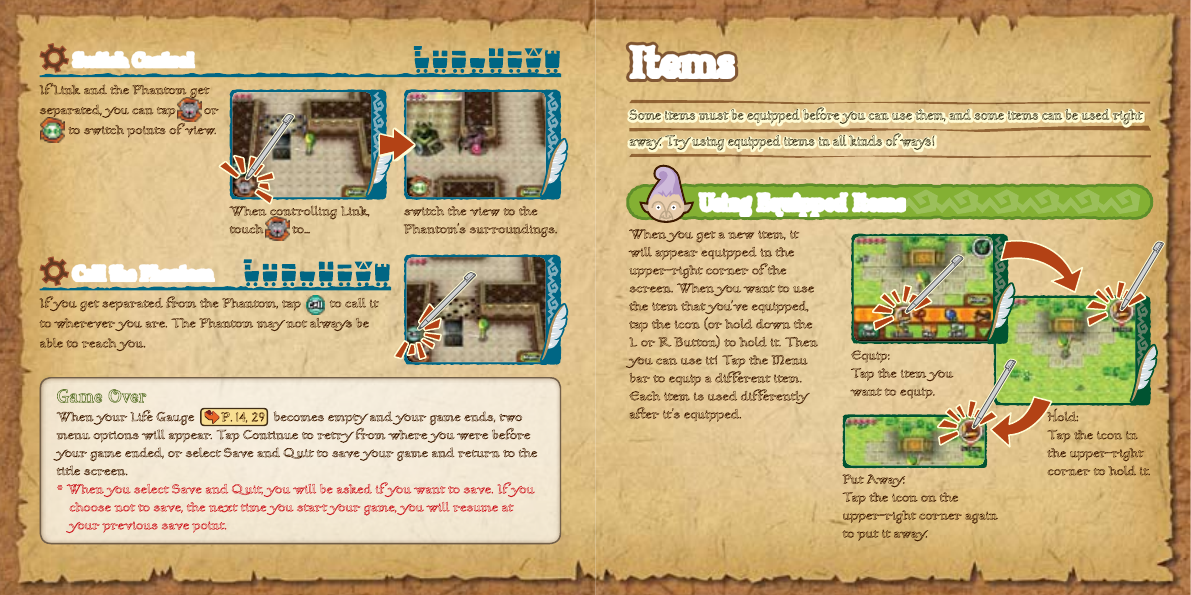
24
25
P.14, 29
If Link and the Phantom get
separated, you can tap or
to switch points of view.
If you get separated from the Phantom, tap to call it
to wherever you are. The Phantom may not always be
able to reach you.
Switch Control
Call the Phantom
When controlling Link,
touch to…
switch the view to the
Phantom’s surroundings.
When your Life Gauge becomes empty and your game ends, two
menu options will appear. Tap Continue to retry from where you were before
your game ended, or select Save and Quit to save your game and return to the
title screen.
* When you select Save and Quit, you will be asked if you want to save. If you
choose not to save, the next time you start your game, you will resume at
your previous save point.
Game Over
Items
When you get a new item, it
will appear equipped in the
upper-right corner of the
screen. When you want to use
the item that you’ve equipped,
tap the icon (or hold down the
L or R Button) to hold it. Then
you can use it! Tap the Menu
bar to equip a different item.
Each item is used differently
after it’s equipped.
Using Equipped Items
Equip:
Tap the item you
want to equip.
Put Away:
Tap the icon on the
upper-right corner again
to put it away.
Hold:
Tap the icon in
the upper-right
corner to hold it.
Some items must be equipped before you can use them, and some items can be used right
away. Try using equipped items in all kinds of ways!
Items


















